Check the history of the group time recorder
【For administrators】
You can use the group time recorder to check the stamped log (history)
You can confirm by the following two methods.
Check from the administrator site log menu
- Select log
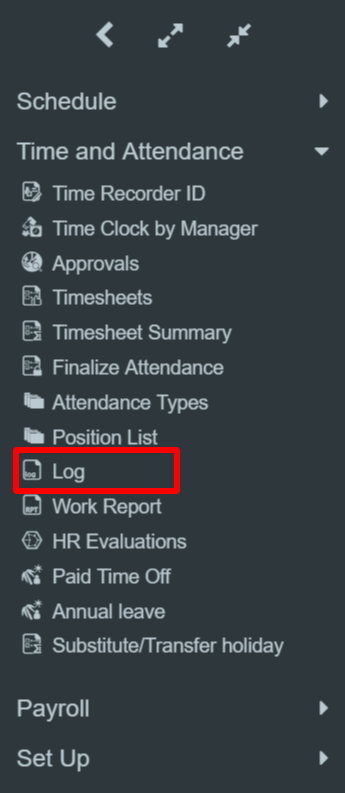
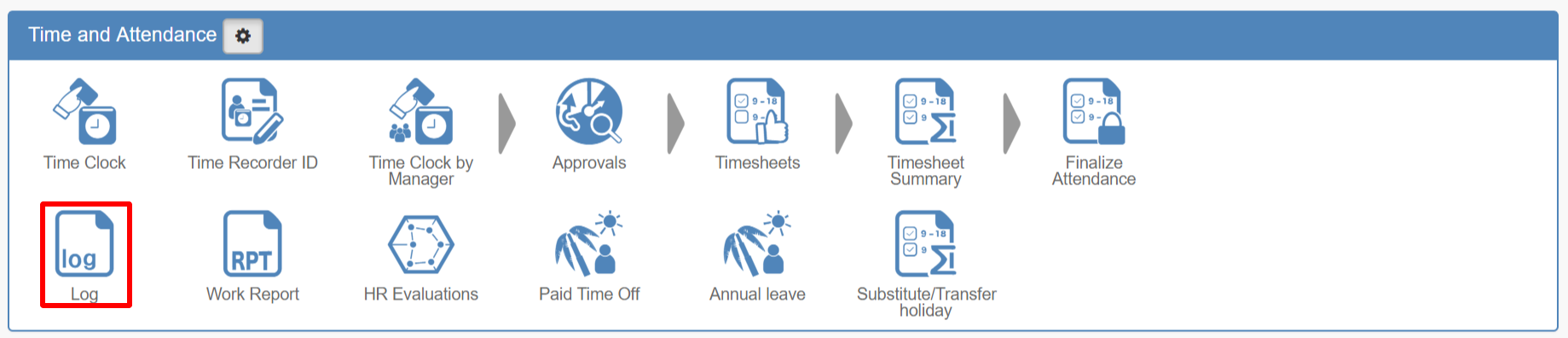
- Confirm history of stamping
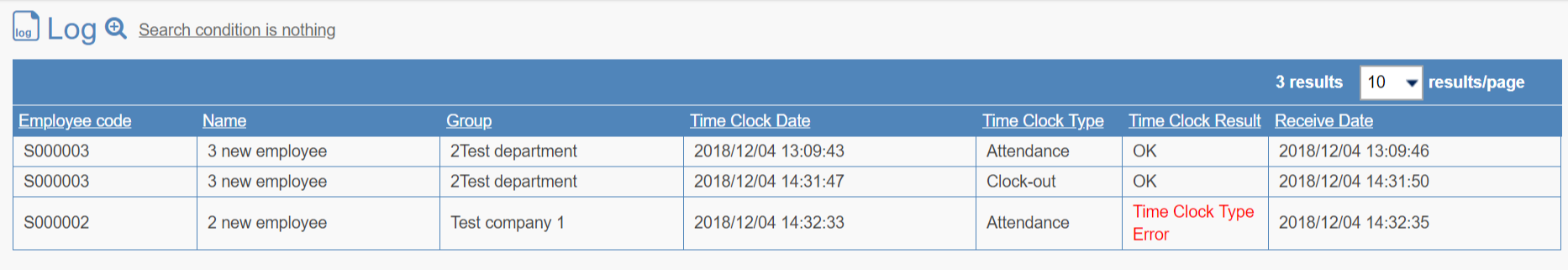
Check from group time recorder
- Click Time Recorder
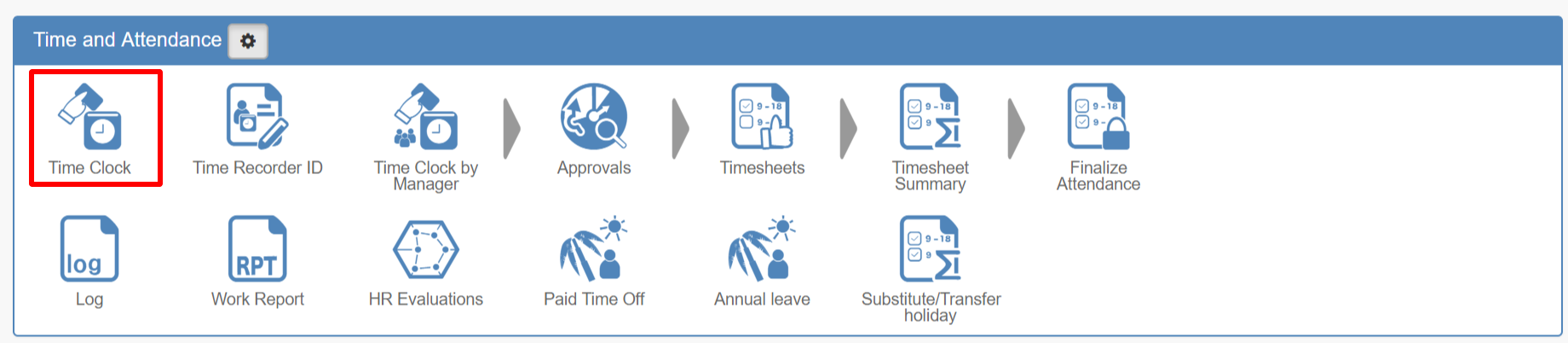
- Enter ID and password, start time recorder.
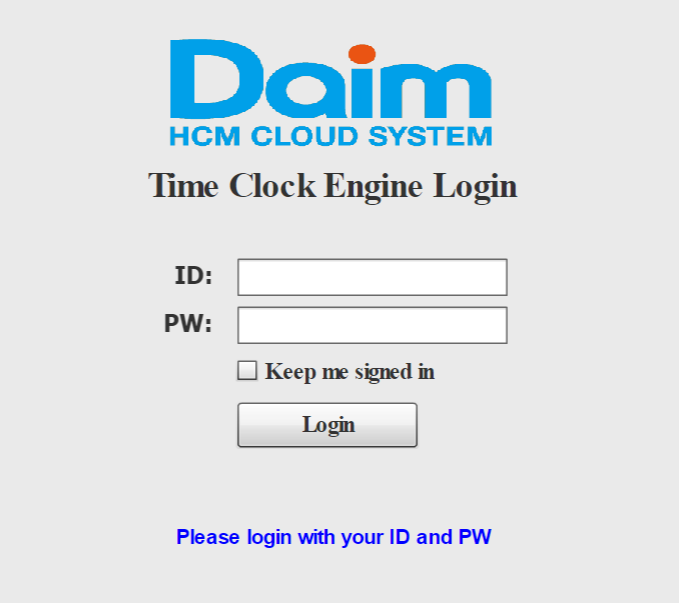
- Click the history in the lower right corner of the time recorder
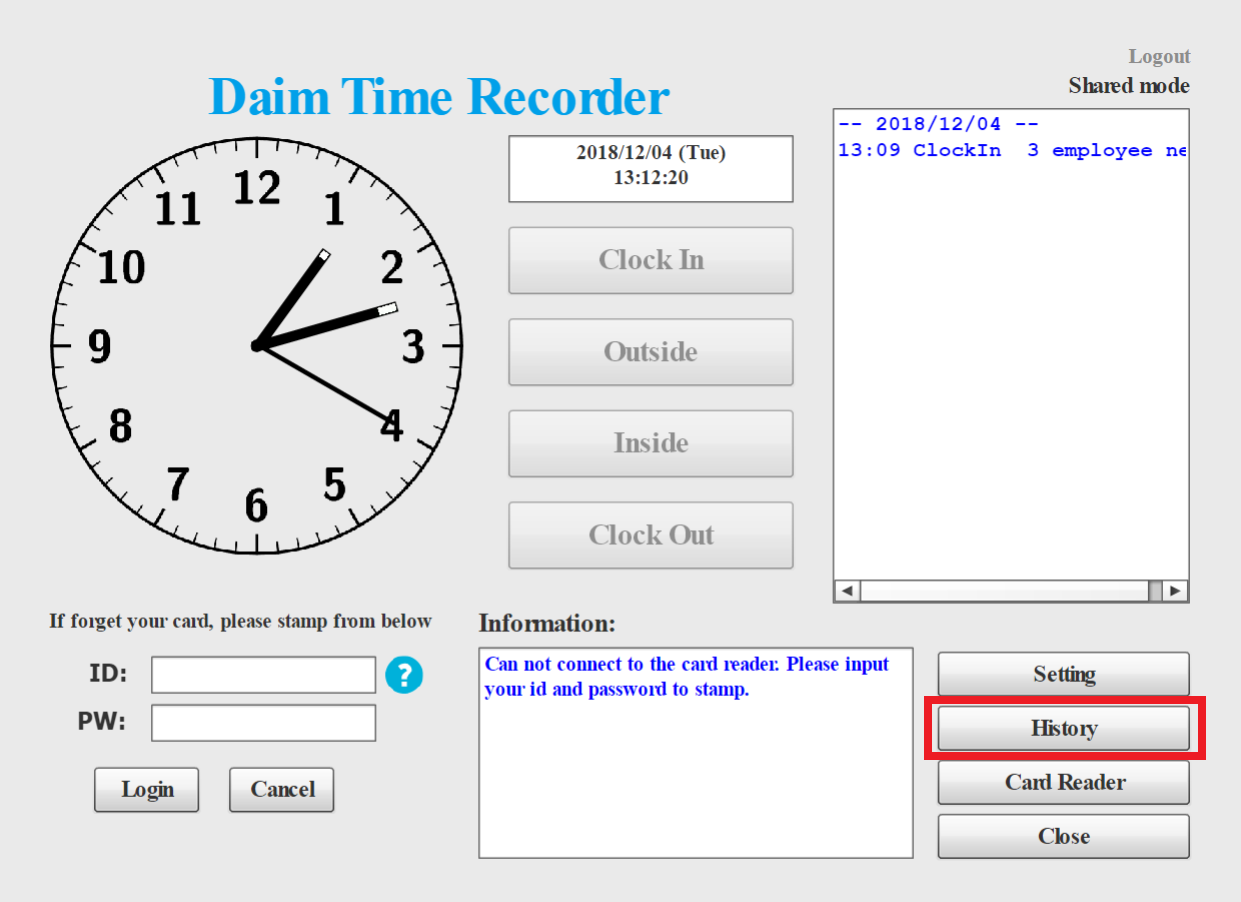
- Confirm history of stamping
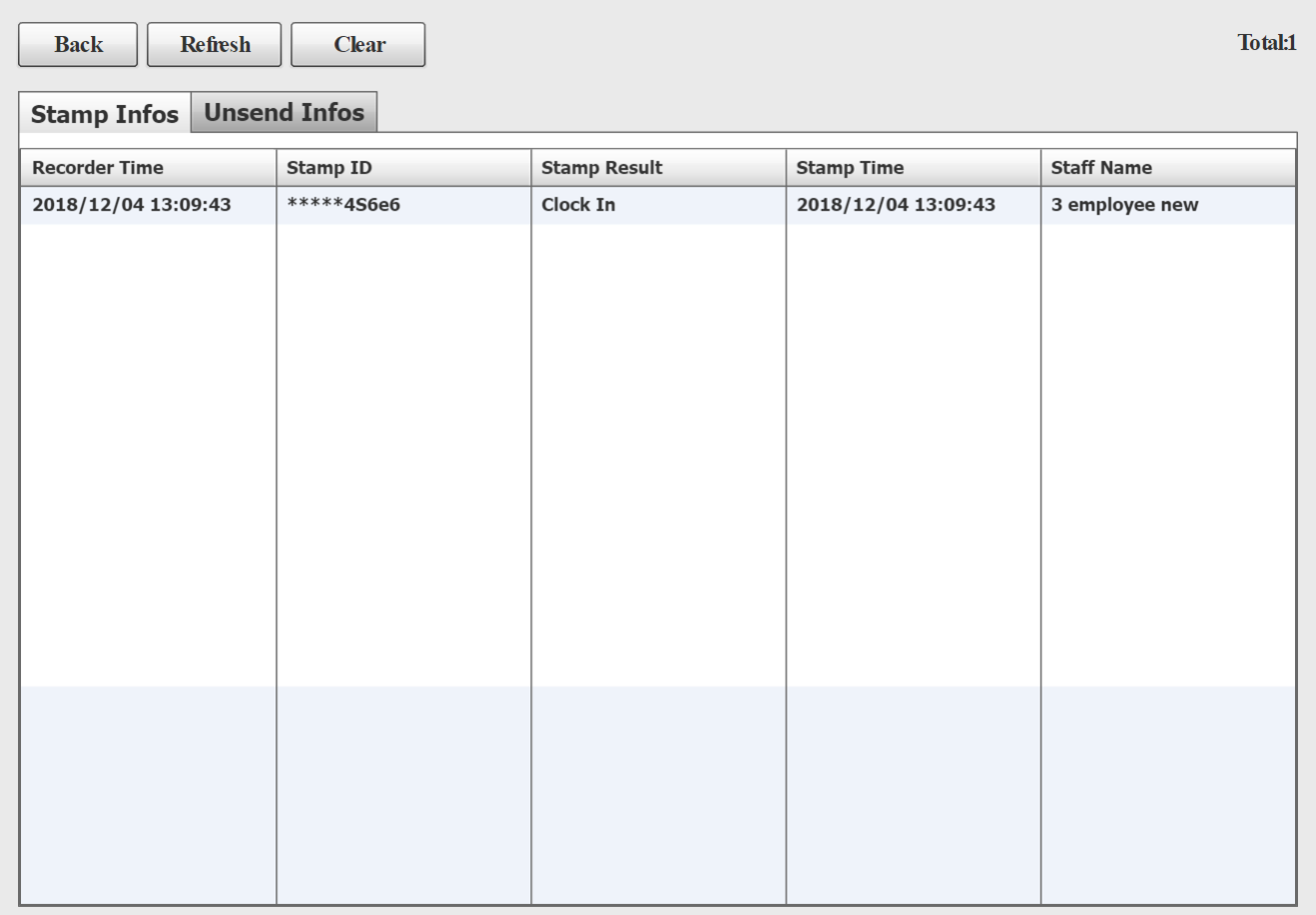
【Unsend infos】:If you are offline, the system will save the stamping information and will be re-transmitted automatically when it is online.
This is the procedure for checking the log (history) of the group time recorder.
