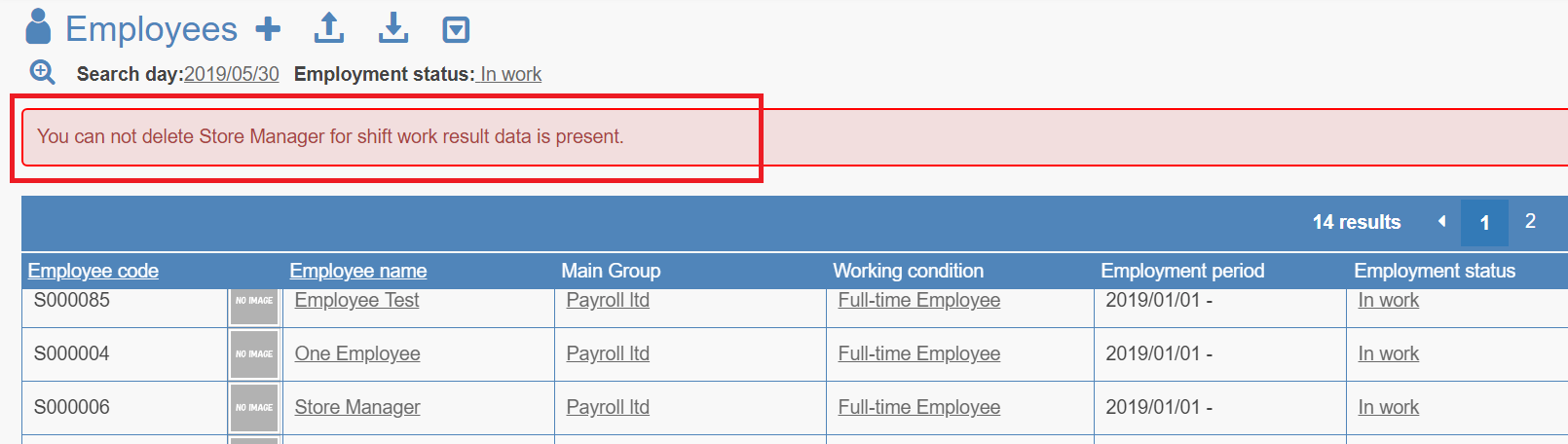How to delete the employee information you mistakenly registered.
You can delete the employee information that you mistakenly registered.
*However, please note that the employee who has work record cannot be deleted.
- Click Employee under Set up menu.
- Click the bin icon of the employee information you would like to delete.
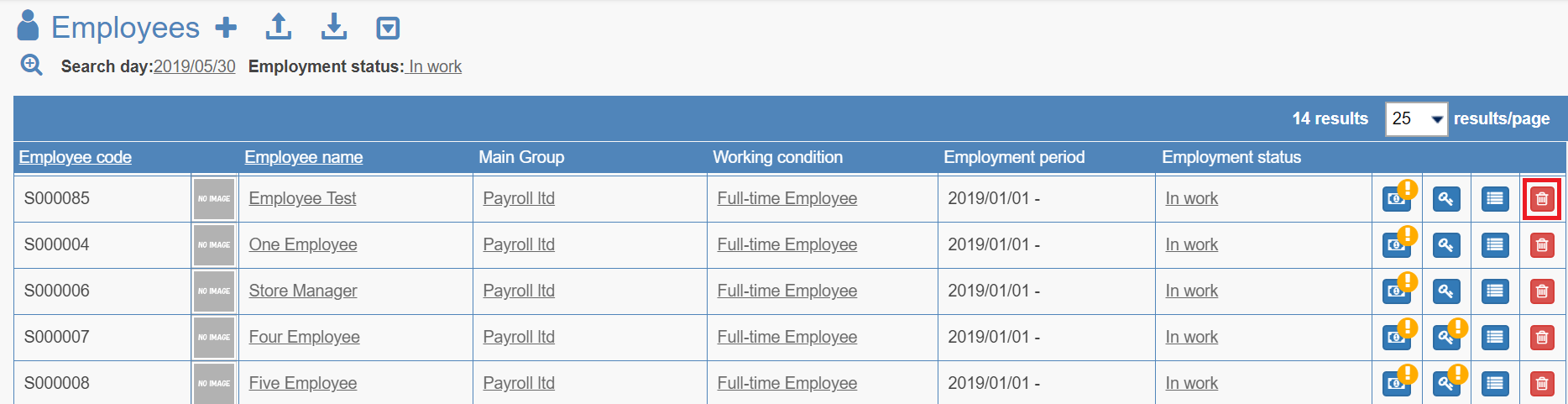
- Confirmation window will pop up. Click OK.
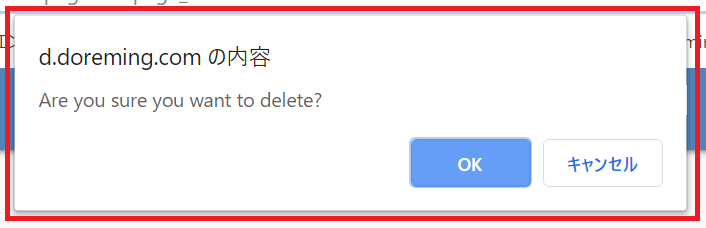
This would be all for how to delete the employee information you mistakenly registered.
*You cannot delete the employee who has their work record. If you try to do so, the following message will be displayed.