Approve Shift (by Administorator)
【For administorator】
It is a procedure to approve shift application from employee.
There are three ways to approve the shift.
- Approve from the administrator site shift monthly menu
- Approve from the link in the email
- Approve from the notification of administrator site
- Approve from the administrator site shift monthly menu
Select [Monthly shift].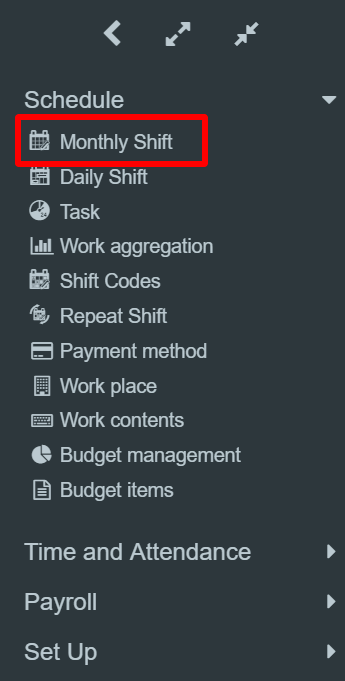
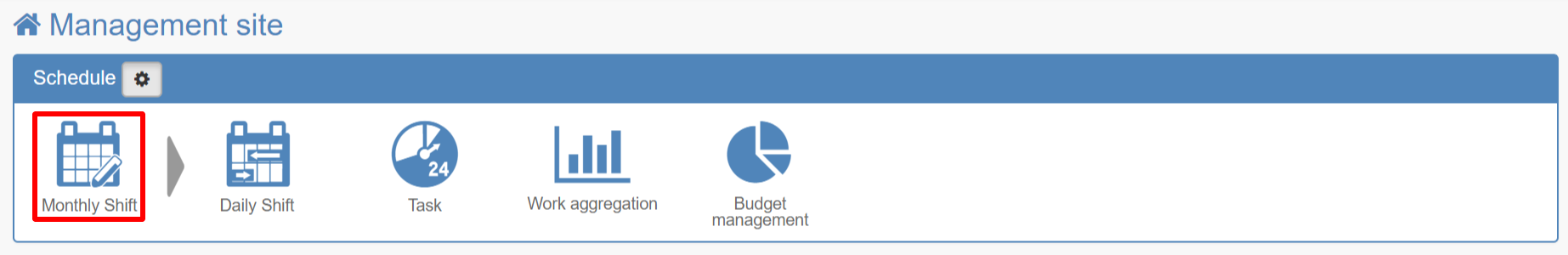
- Approve from the link int the email
* It is available only when settings for notification is ''send'' for ''E-mail notifications to Manager'' in the working condition. For notification settings, please click here.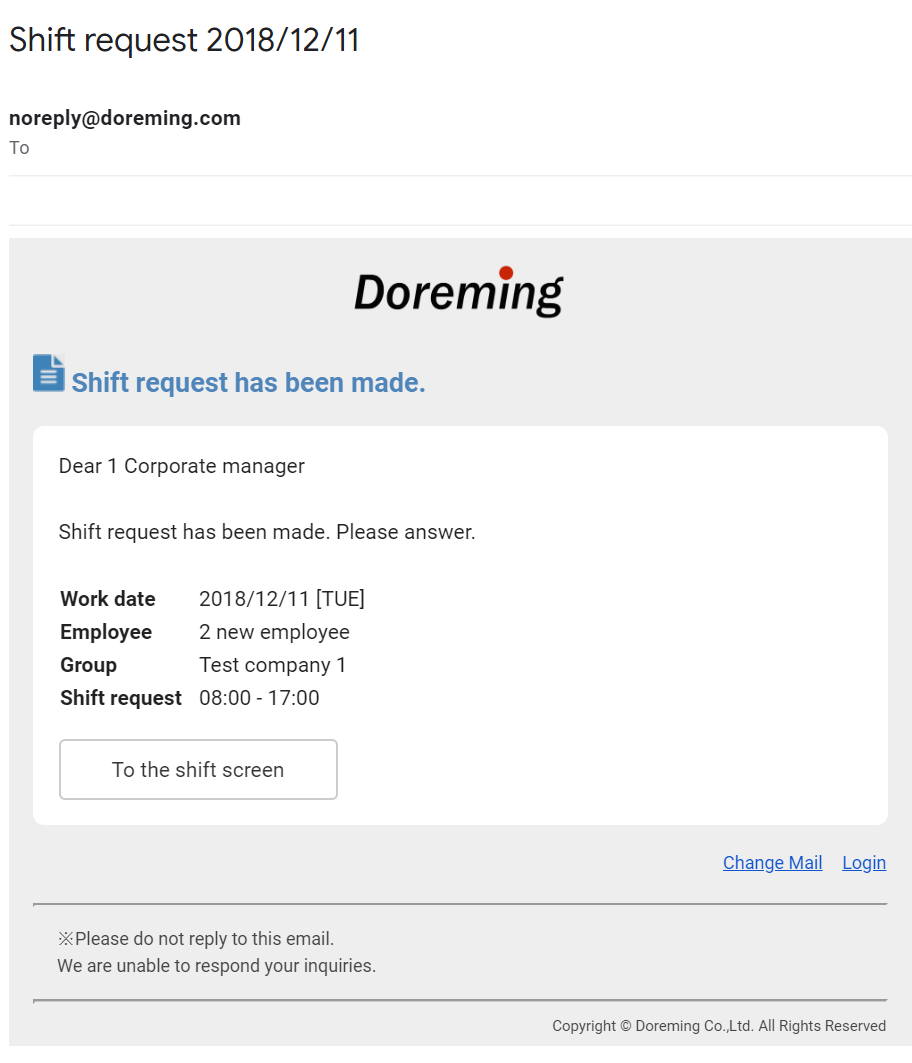
When the employee requests a shift, an email will be sent to the administrator.
When administrator click on the link of the received e-mail, it jumps to the screen to approve. - Approve from the notification of administrator site
* It is available only when settings for notification is ''send'' for ''E-mail notifications to Manager'' in the working condition. For notification settings, please click here.
The administrator will be informed by the 🔔icon when the employee request a shift.
Please click the link from the notice list.
Select the appropriate employee.
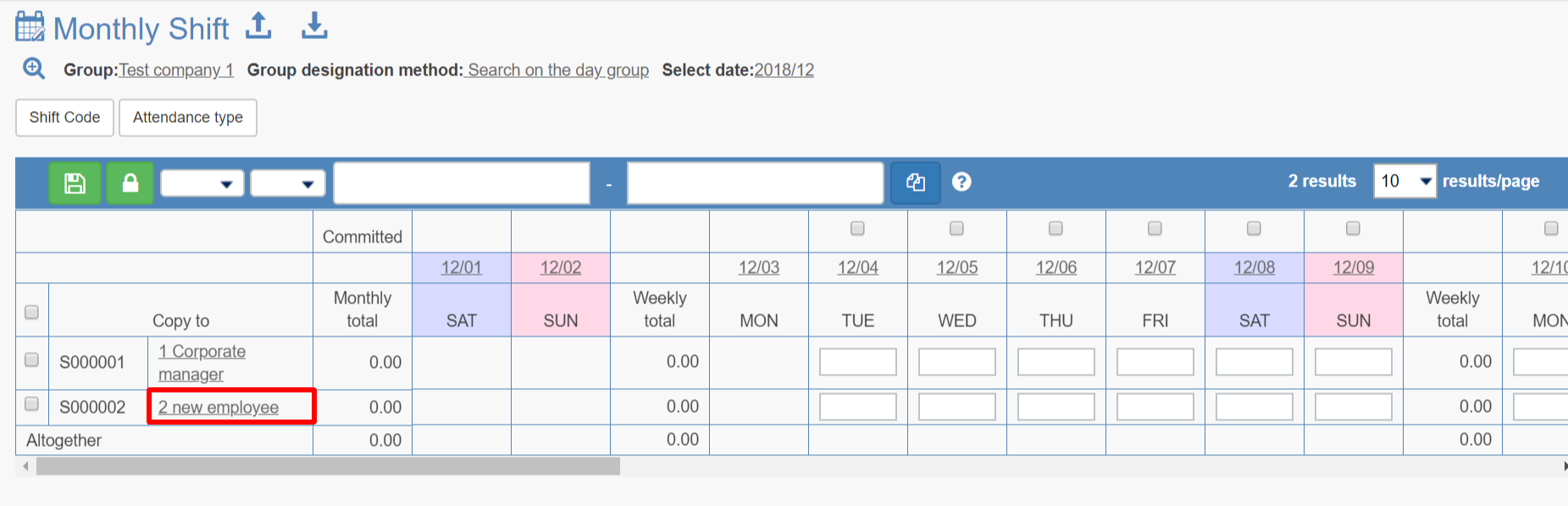
Answer to the employee shift request.
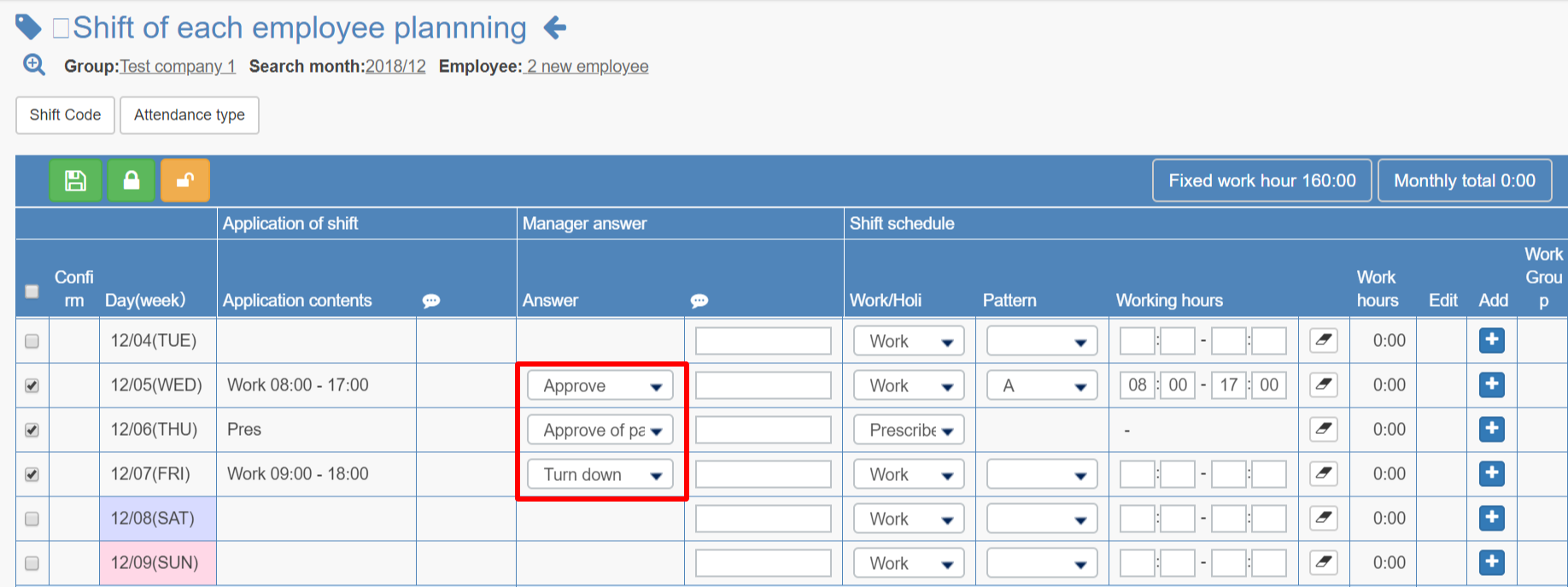
After choosing the answer, click on the confirmation button and the shift will be confirmed.
* In order to use the functions above 2 and 3, perform settings for notification in the working condition.
We recommend you to set the notification settings to be ''send'', if you want the notification whenever employee performed something.
For more details, click here.
