Time clock by manager
【For Administrators】
This is a function for administrators to clock in/out on behalf of employees.
If an employee forgets its time card, login ID or password, the admin can use this feature to clock in and out on behalf of the employee.
- Go to Time and Attendance, click on Time Clock by Manager.
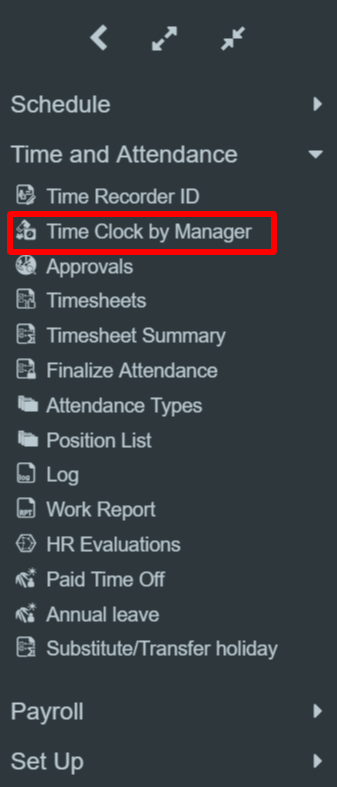
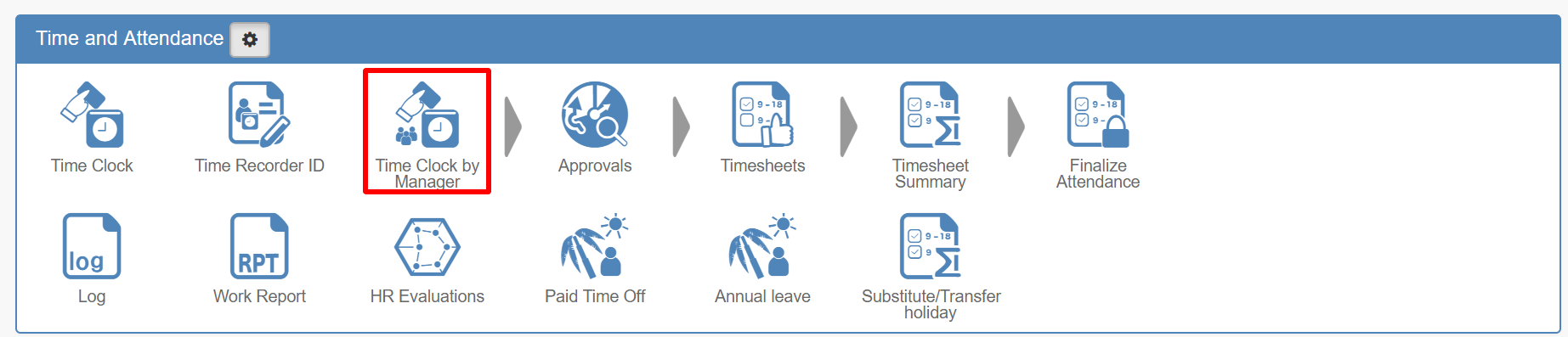
- Check on Clock in field and click Update.
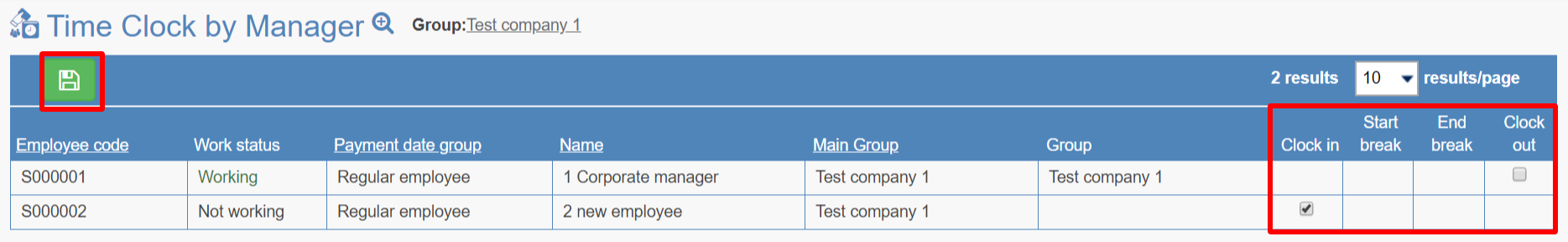
- The work status turns to Working.
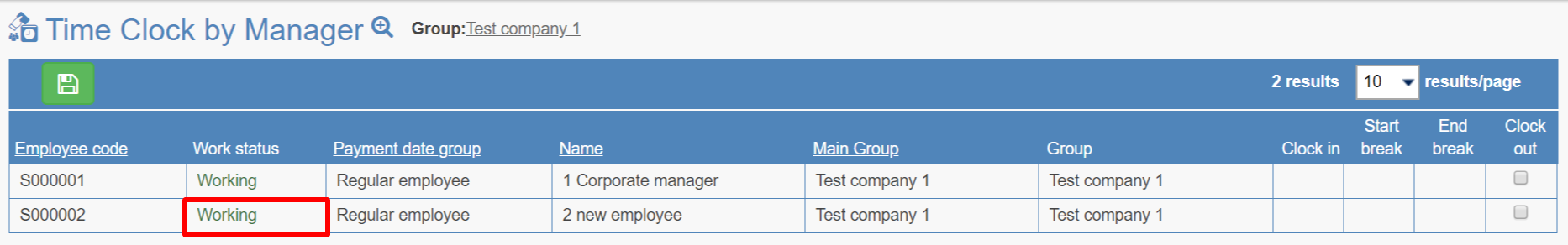
When leaving work, check on Clock out and click Update.
* Time clock for break time is only available when "Check at the time of rest" is selected for Time clock / Rest setting of working conditions.
Click here for break setting on working conditions.
That's all for Admin Time Clock.
