To activate substitute holiday and compensatory holiday
【For administrators】
In order to use substitute holiday and compensatory holiday, please activate the substitute and substitute holiday at "Attendance Type''.
Upon activation, substitute and compensatory holiday will be available in shift and timesheets.
- Click Attendance Types
Click the gear icon next to the time and attendance menu to display the attendance types menu.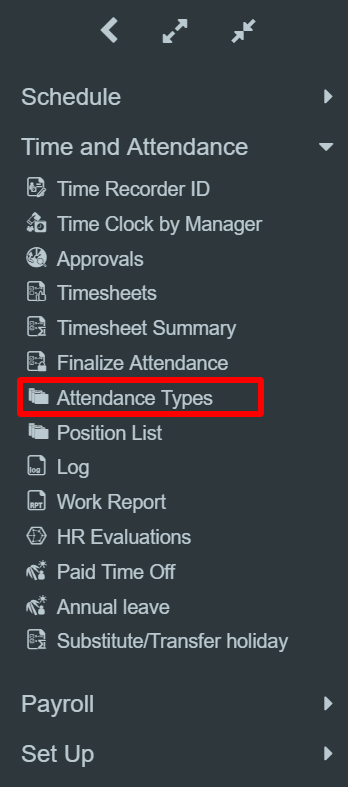
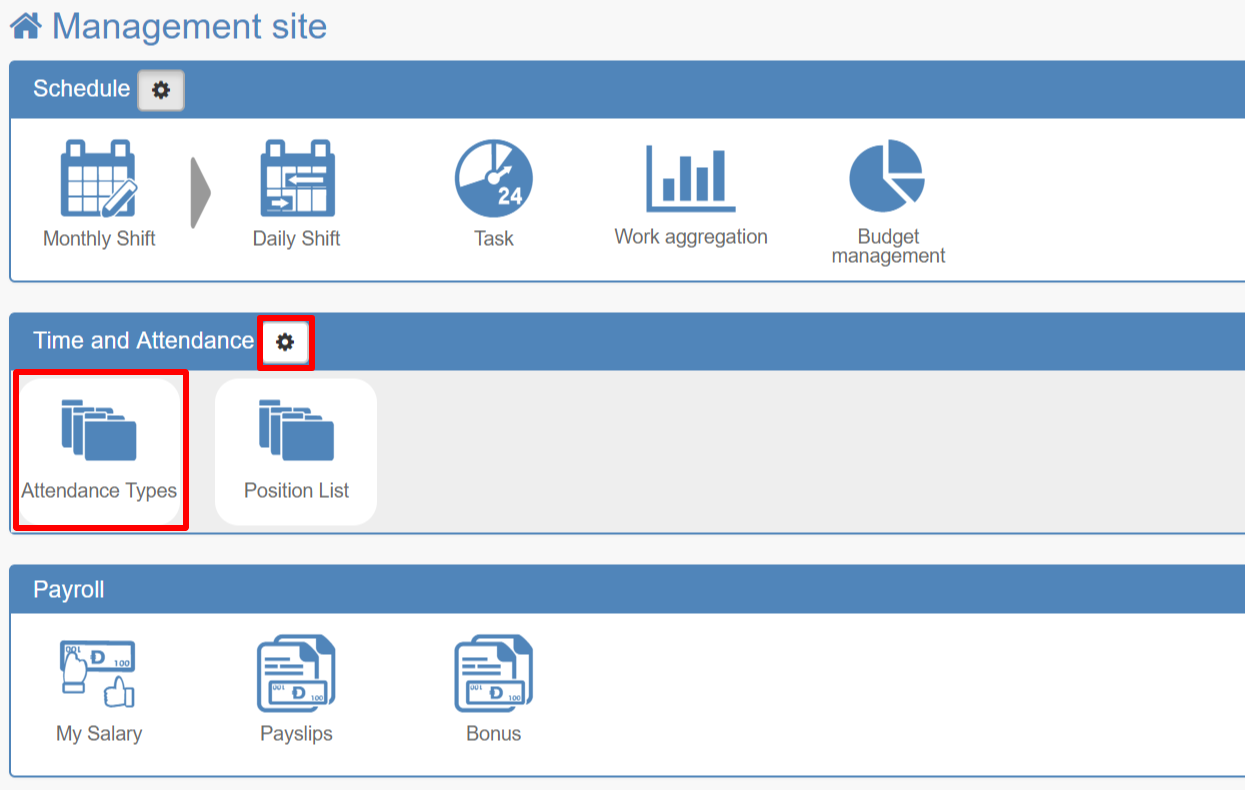
- A list of Attendance Types is displayed.
Click the name of the attendance type you want to activate.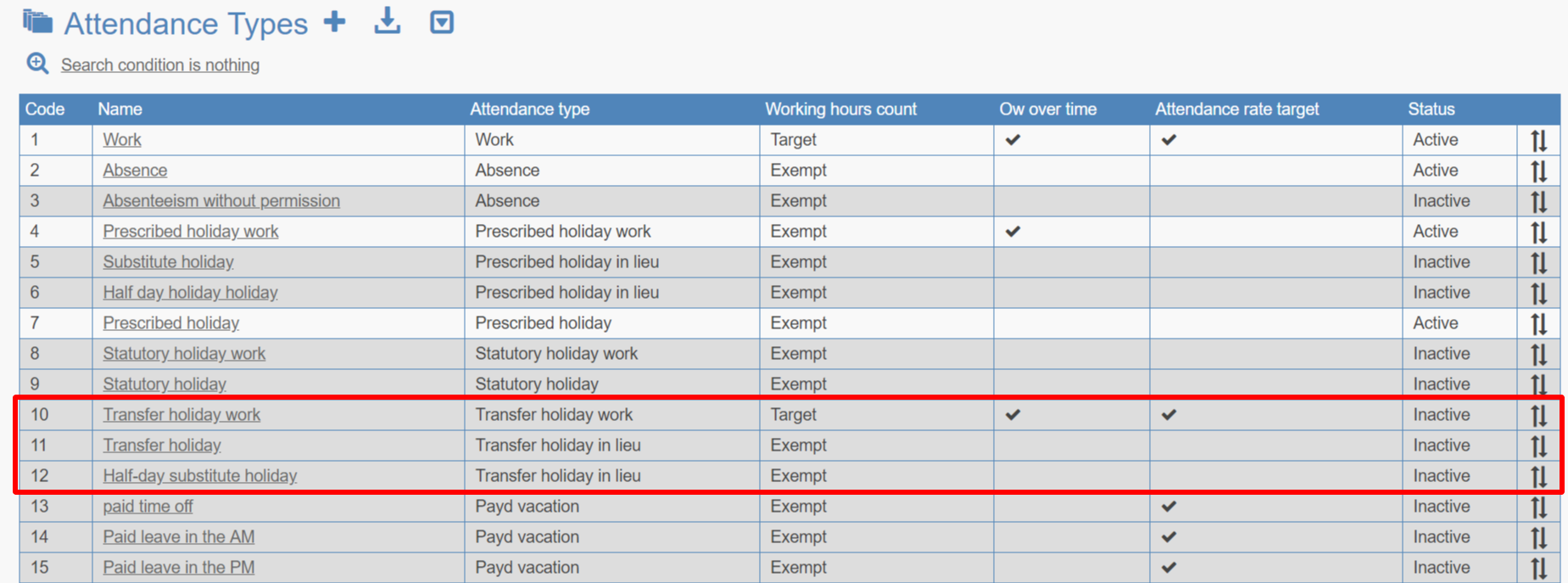
- Switch the status to active, and click update at the bottom of the page.
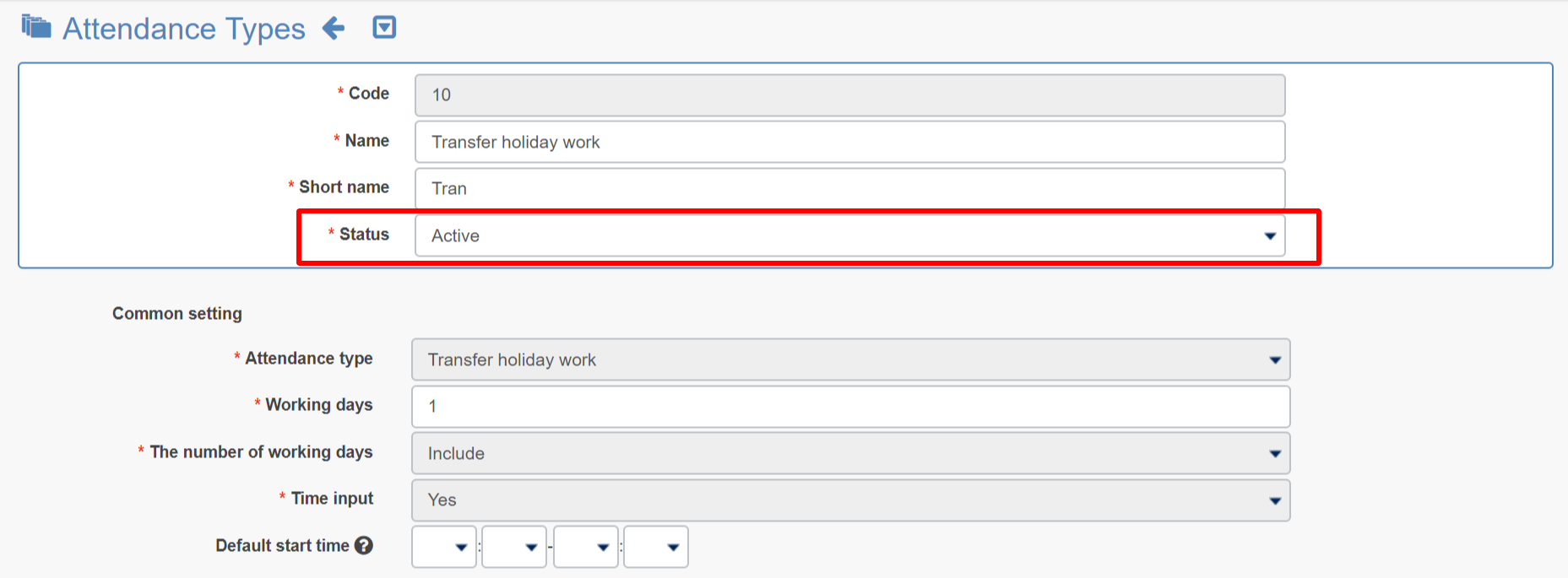
- Now it is activated.
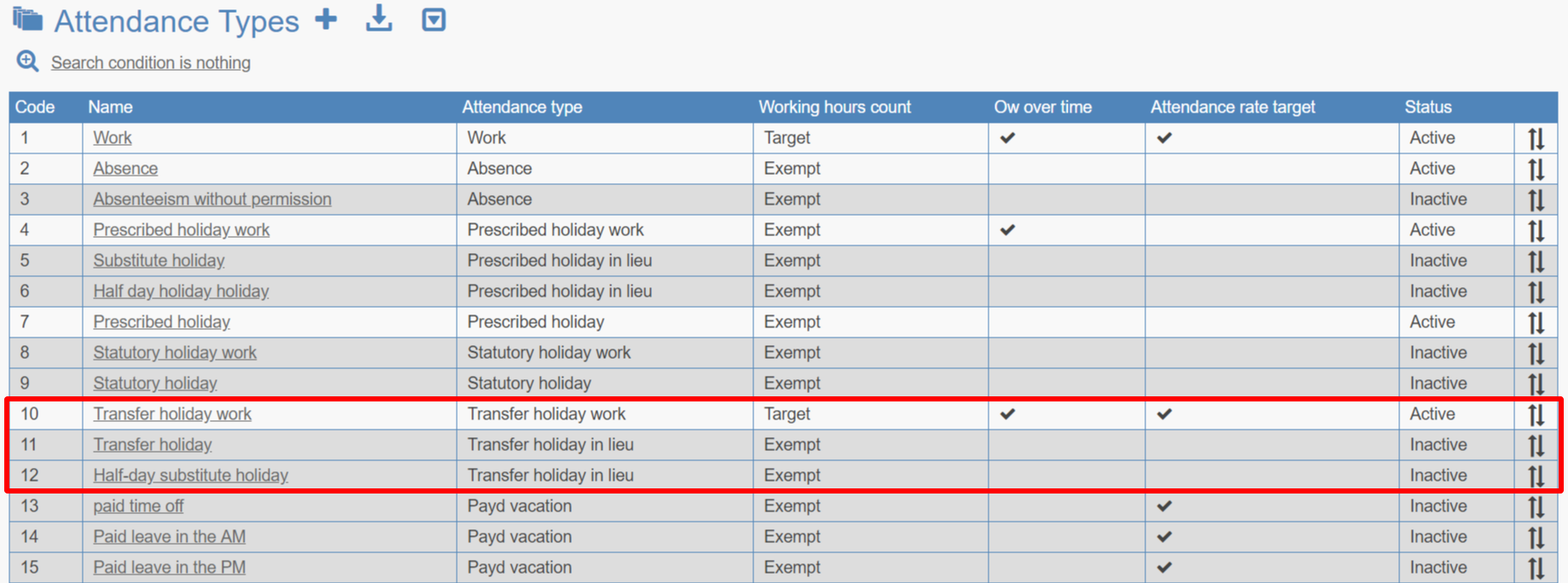
Substitute and compensatory holiday will be available in shift and timesheets.
<Shift screen>.png)
<Timesheets>.png)
That would be all for the procedure to activate the substitute holiday / substitute work in "Attendance Types".
