Set the hire date for paid leave
【For administrators】
Set the hire date for employee is necessary to grant paid leave.
- Click on staff
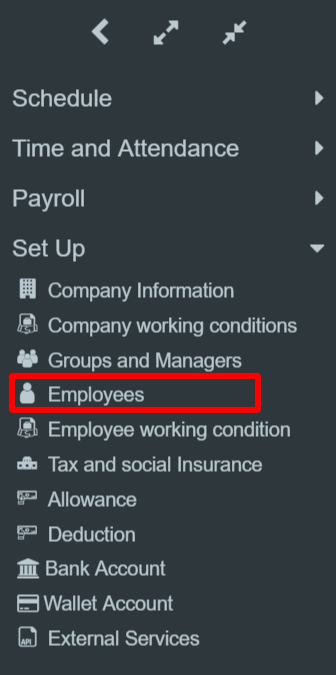
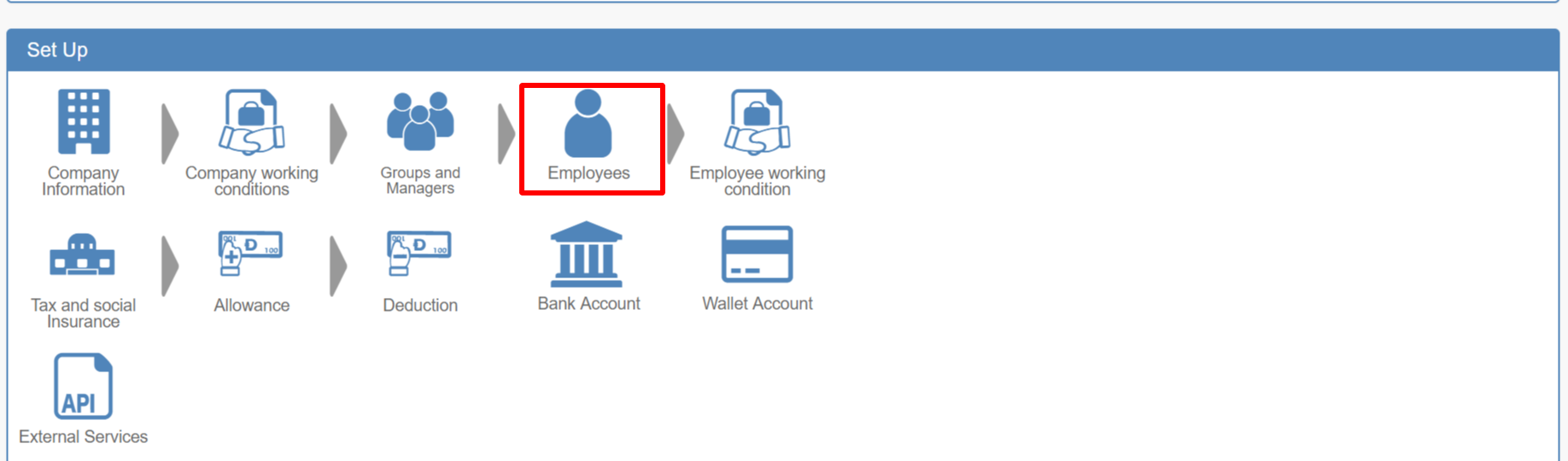
- Click on employee name
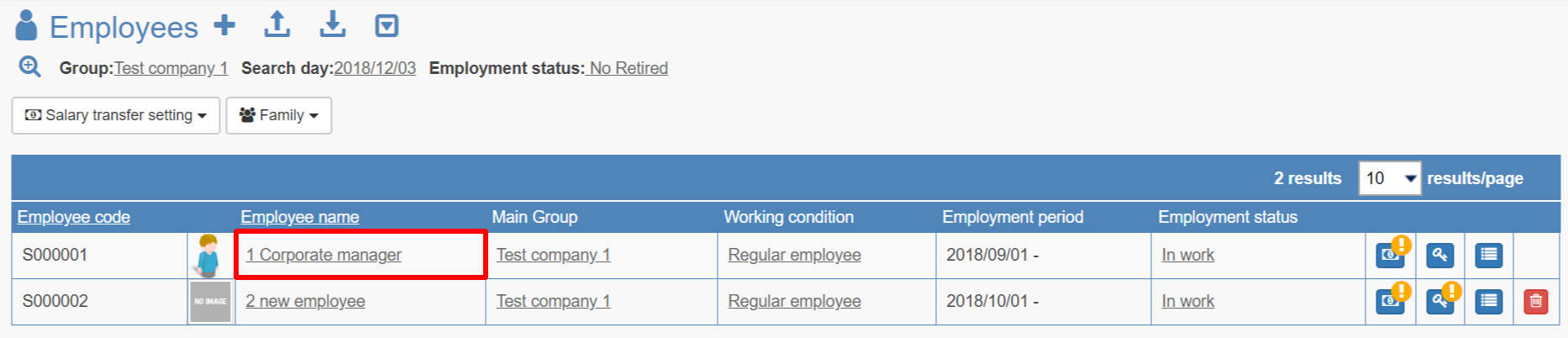
- Enter the date and click Update.
※ If you enter in "Hire Date", the same date will also be set to "hire date for paid leave"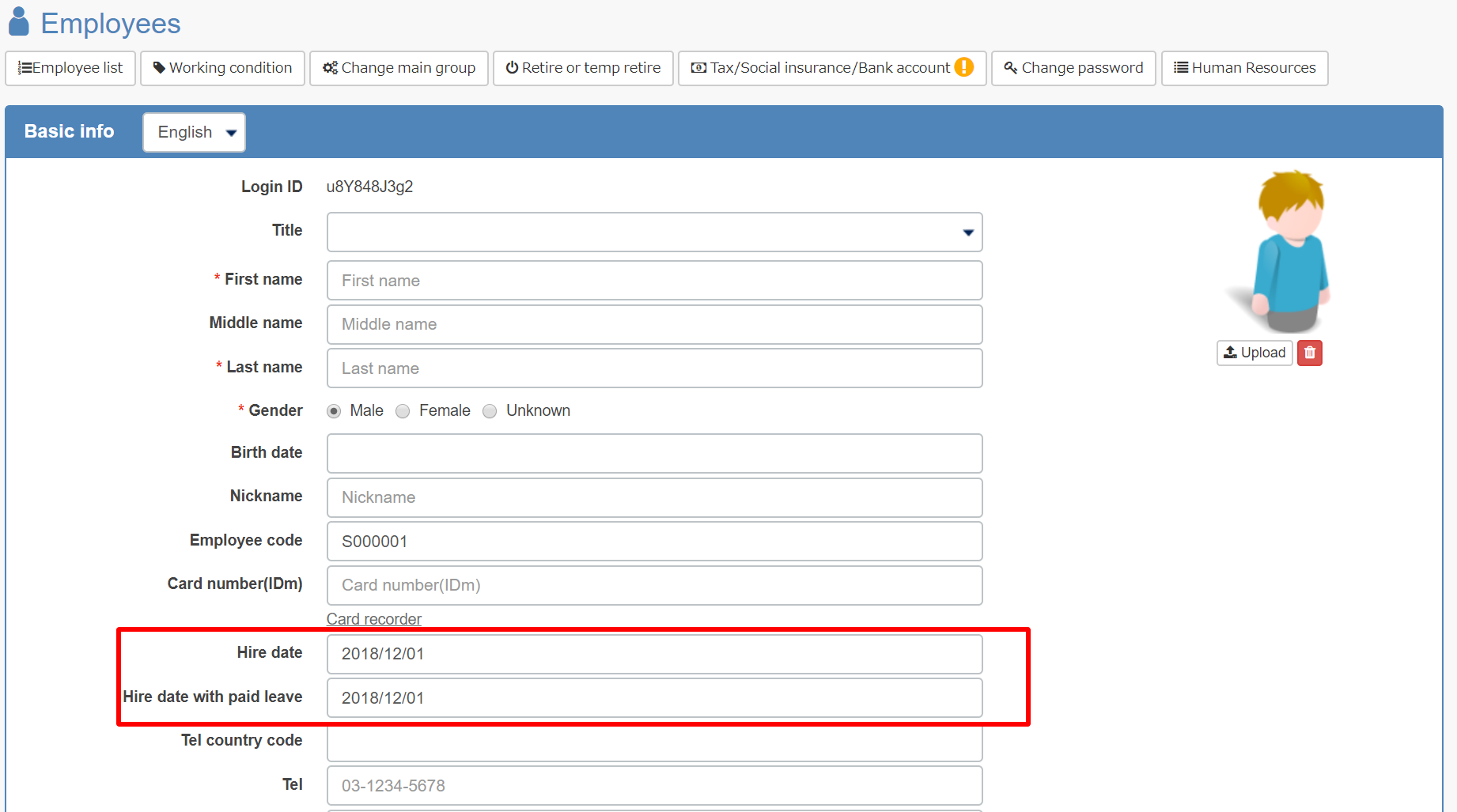
※ If the hire date for paid leave will be reflected when granting one.
If you leave here blank, it will be calculated based on hire date.
* Please set up "Hire date for paid leave" separately from the hire date, when you are re-hiring someone and you want to use the reference date which the employee used to use.
