Proportional grant of short-time workers
【For administrators】
Proportional grant scheme setting of short-time workers.
- Click Paid Time Off
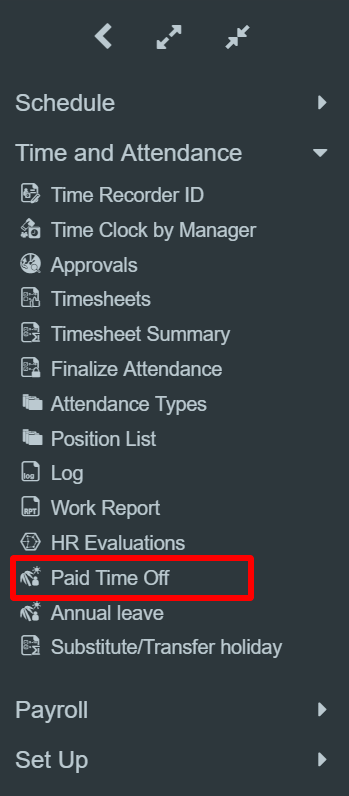
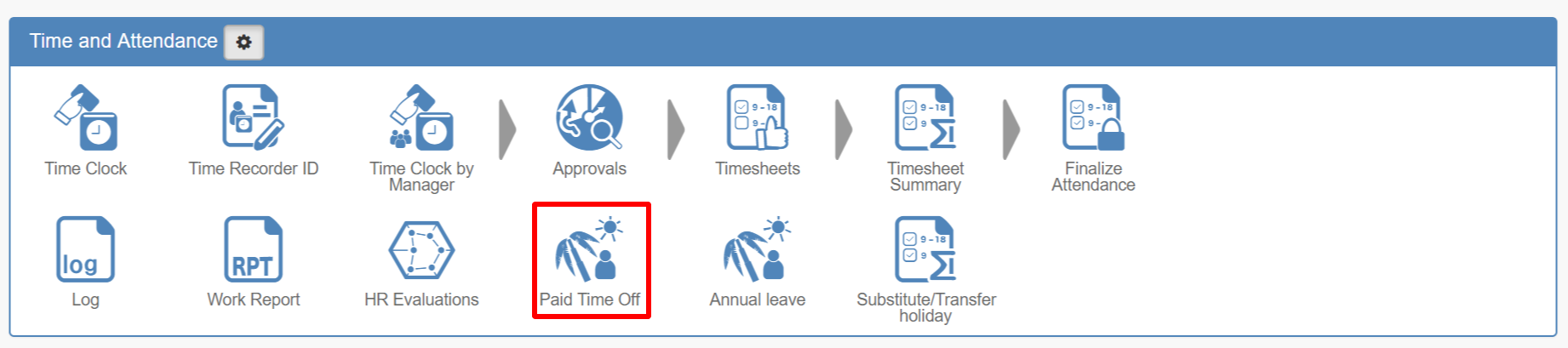
- Click Paid leave pattern
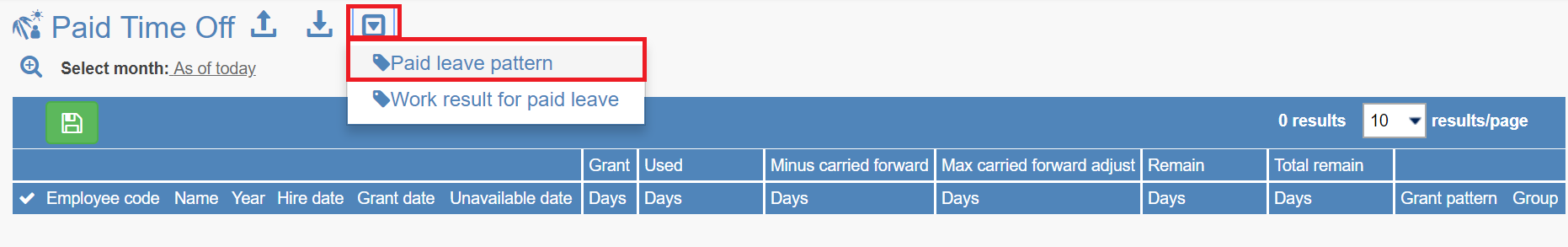
- Click +
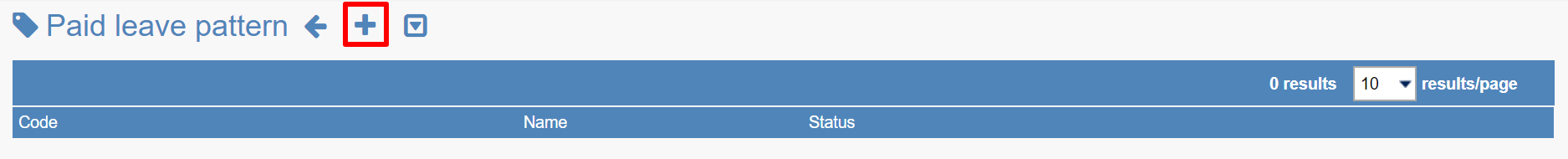
- Create a paid leave pattern
- Step 1 :Enter basic information
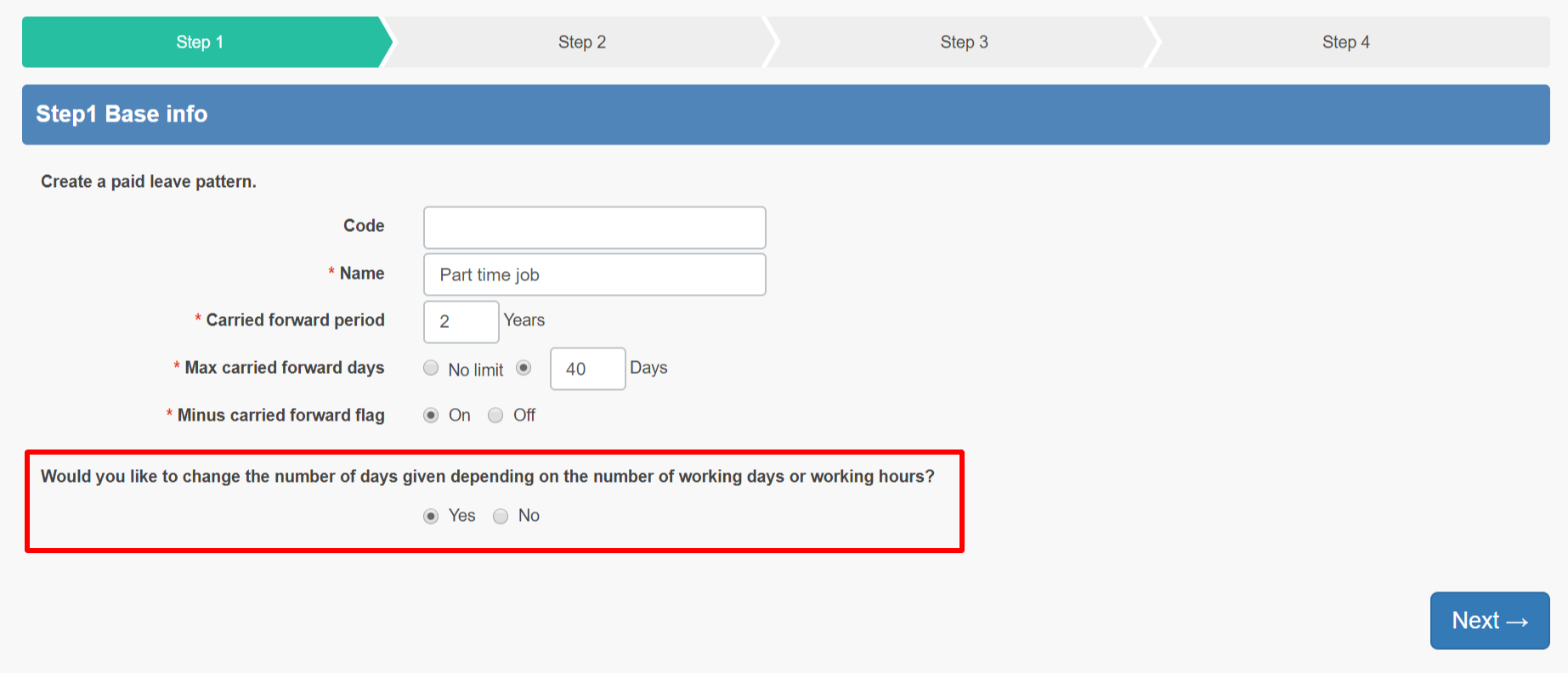
Enter the name and the number of years to carry forward.
Minus carried forward flag:Choose whether to display the number of days when an employee take more than they supposed to take.
What is minus carried forward flag? (This article is currently available only in Japanese)
Would you like to change the number of days given depending on the number of working days or working hours?
Please select [Yes] - Step2 Paid timing
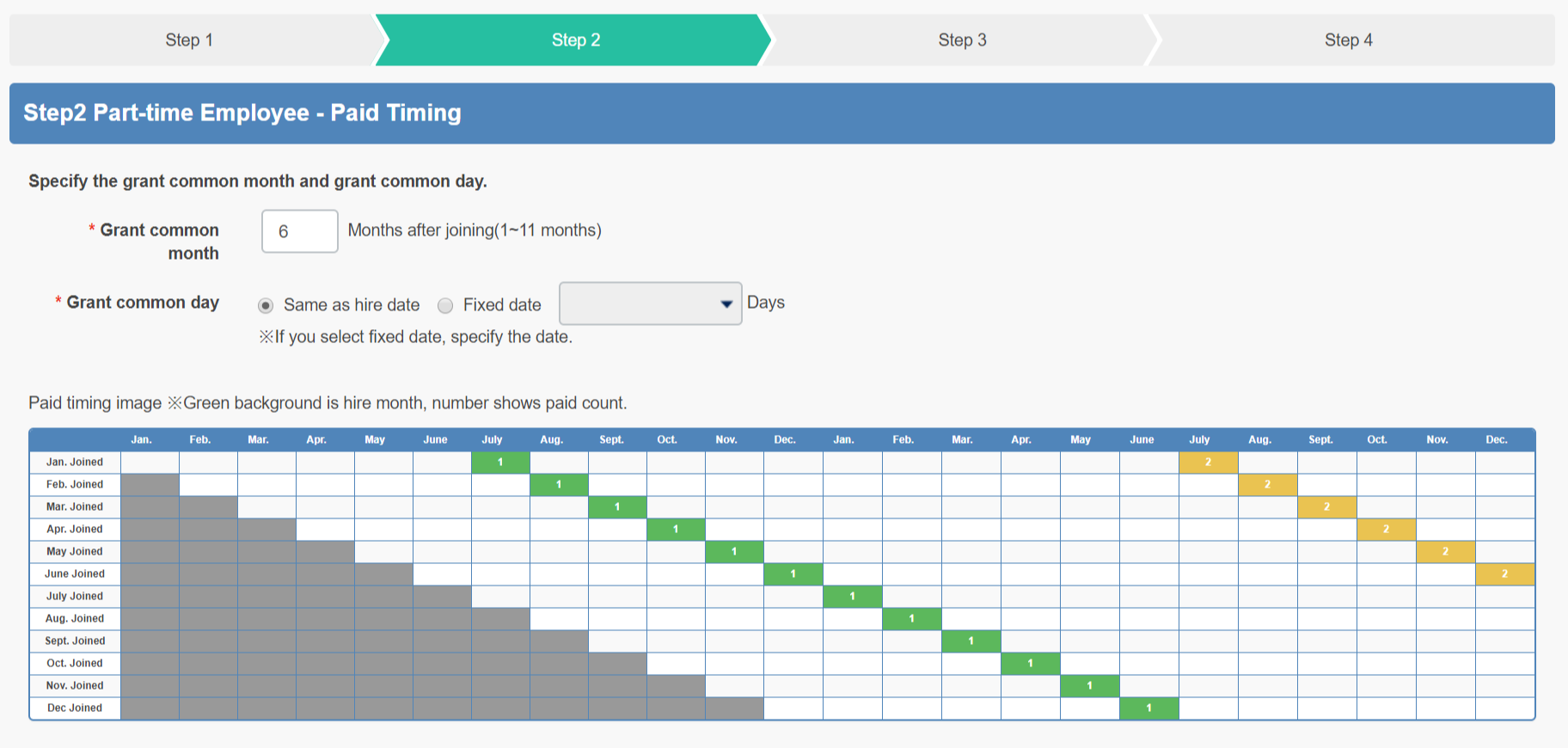
Granted month:Decide from when to give paid leave. (N months after joining the company.)
※Since the table reflects the number you enter in the above field, please refer to it.
Grant date:To make it a fixed date, tick the box to ''Fixed date'' and set the date. - Step3 Paid Condition
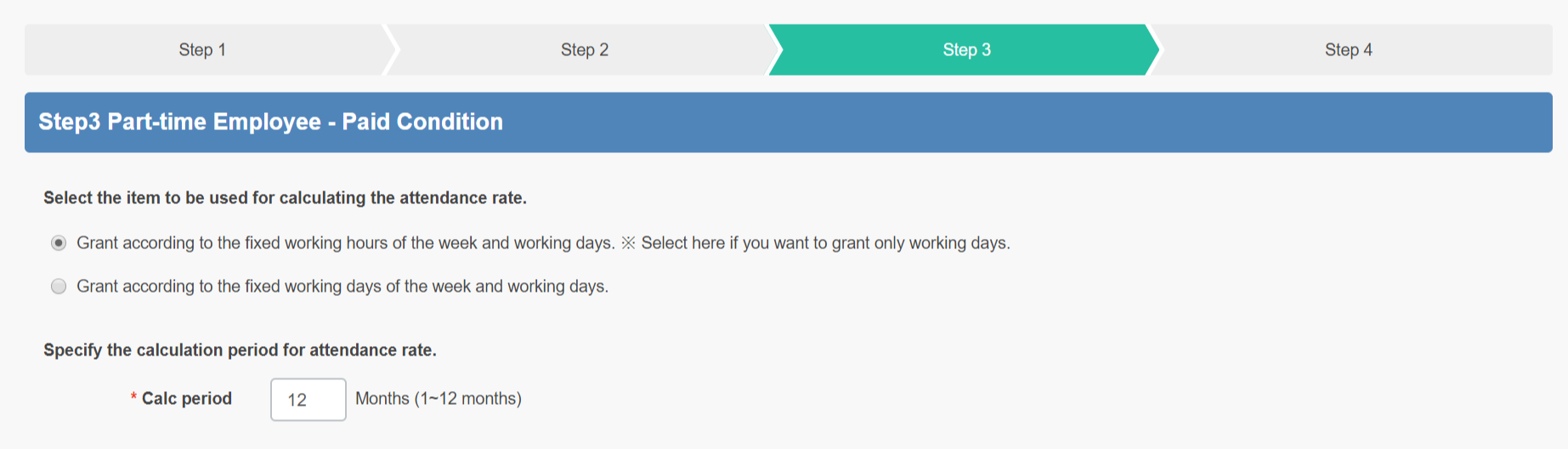
Select the item to be used for calculating the attendance rate.
・Grant according to the fixed(Prescribed) working hours of the week and (actual) working days.
※ Also select here if you want to grant days calculated based on only working
・Grant according to the the fixed (contracted )working days of the week and (actual) working days. Also specify the period you want to use to calculate.
The weekly prescribed working hours are calculated using the following formula.
Actual working time (within the calculation period) * calendar days × 7 (No rounding)
※ The following attendance types will be included in the actual working time. The prescribed work days per week is set under the employee working conditions for each staff member. Please refer to here for the setting method. (This article is currently available only in Japanese)
- Step4 Paid Days
Set the number of days to give, and please complete the setting by pressing the registration.
When you select Grant according to the fixed working hours of the week and working days in step 3.
Enter the prescribed working hours, actual working days of the week and the number of days to grant.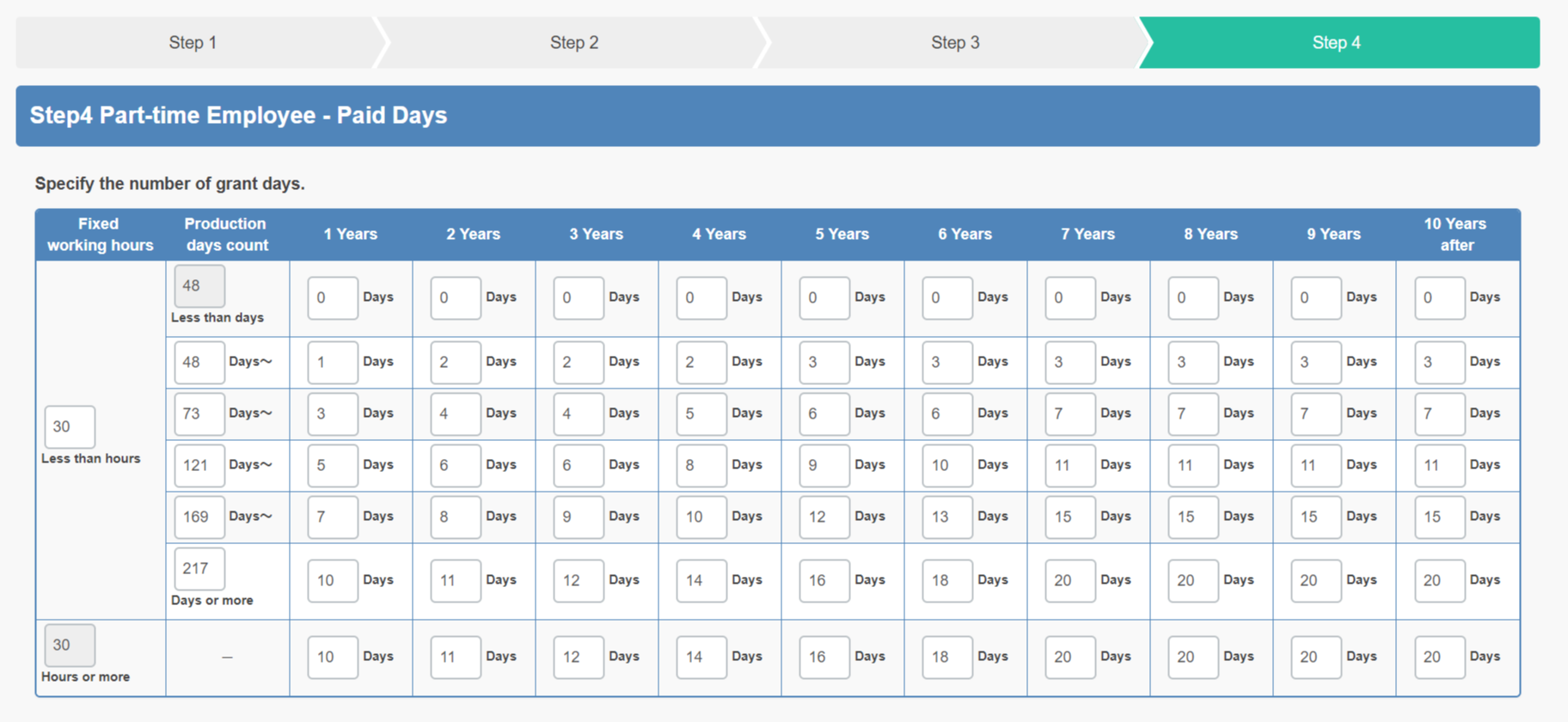
When selecting[Grant according to the fixed working days of the week and working days in Step 3.
Enter the number of working days, actual working days of the week and the number of days to grant.
- Step 1 :Enter basic information
You can always check this pattern by clicking on Paid leave pattern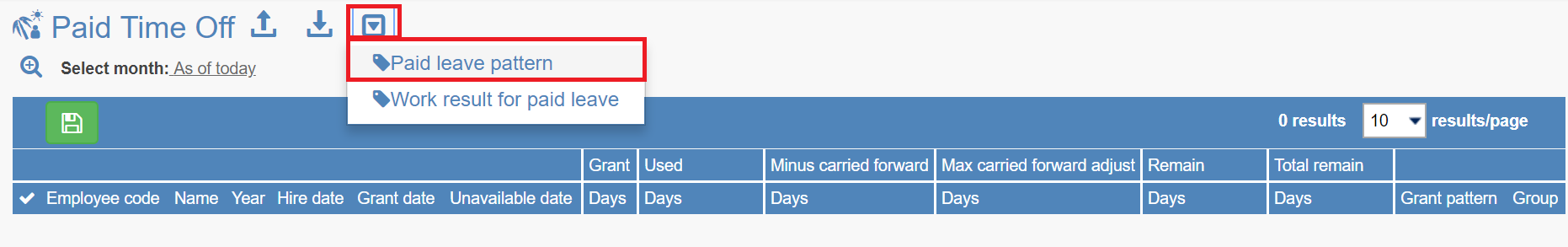
To check or edit the contents, click the name.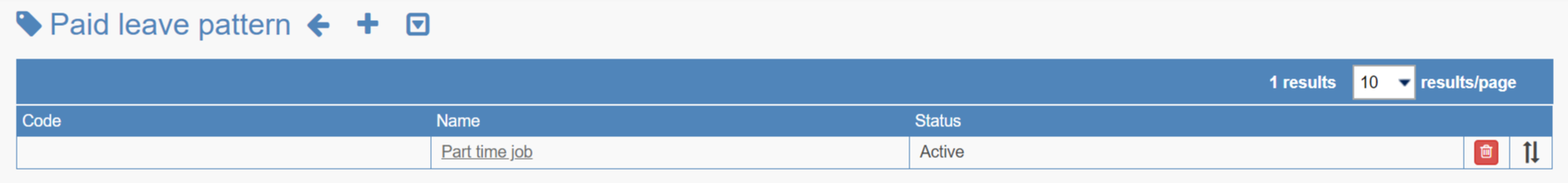
This would be all for how to create the paid leave pattern for part time employee.
