About HR Evaluation
【For administrator】
In a HR Evaluations menu, you can check the evaluation of the employee's work performance.
Doreming analyzes statistics of employee's work morals such as how many days the employees were late for work or left the work earlier than they were supposed to do, working hours, and overtime hours and perform fair evaluation that does not depend on individual subjectivity. By making the employee realize their evaluations, we aim to improve one's morale of work and lead to an increase in corporate profits.
(Example)
-1 Point per late arrival
-1 Point per overtime working at the company which prohibits overtime work
+1 Point for every minute when working on weekends or public holidays at shops that are open 365 days
Here is the procedure for performing the HR Evaluation.
To check HR Evaluations, please set the evaluation items beforehand.
More detail about setting for evaluation items, please refer to this article.
- Click on HR Evaluations.
.png)
.png)
- Enter the Evaluation start / end month, and select items you want to evaluate and click on Search.
Specify the group here if you want to evaluate by gfroup..png)
- Evaluations of employees are displayed.
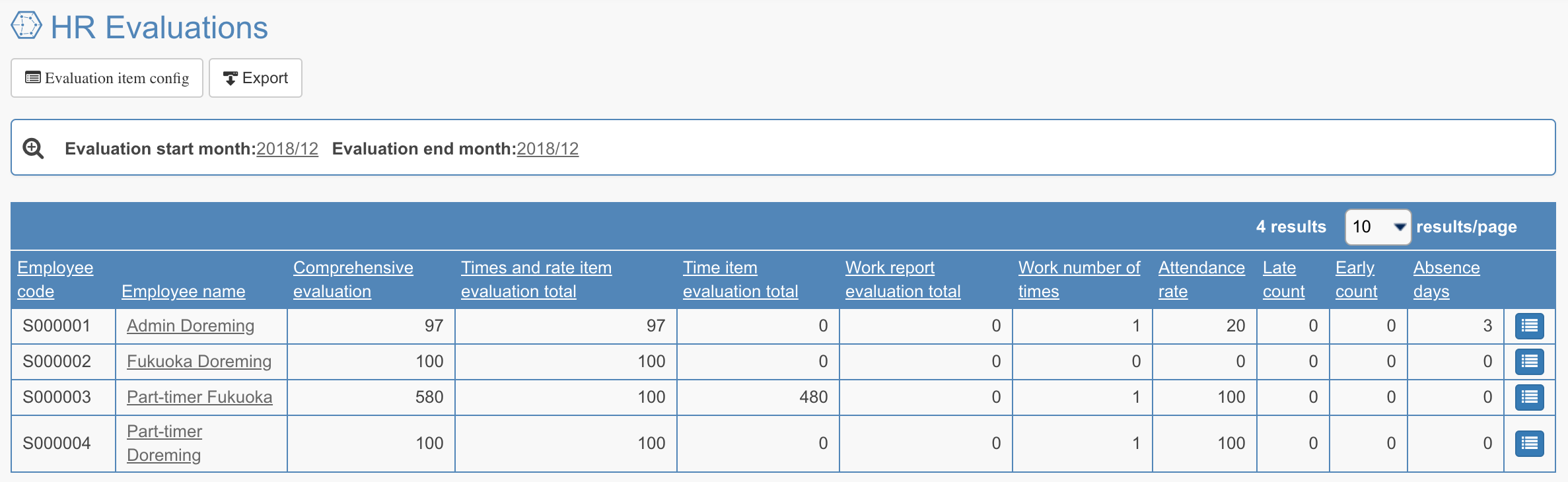
If you want to check the detailed evaluation for each employee, please click a rightmost icon.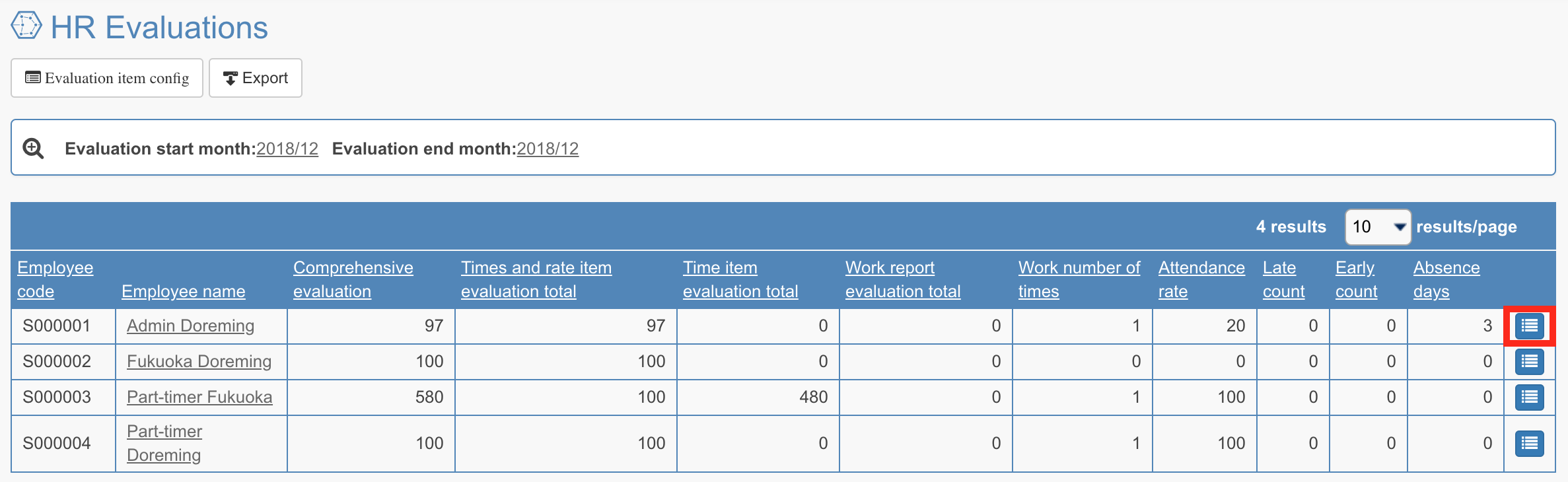
.png)
This would be all for the HR Evaluations.
