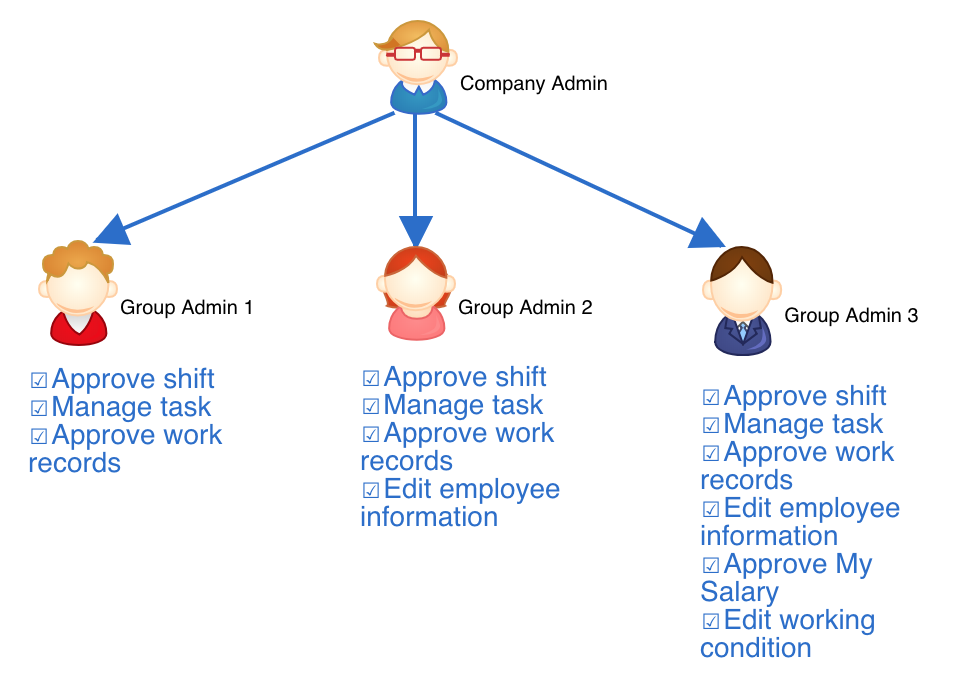Authority management for group administrators
【For administrators】
Set the operation authority of each menu for the group administrator.
There are 3 types of operation authority [ Edit · Reference · Prohibited ].
Set the authority once you organized the roles of the group manager and clarify their responsibility.
- Create group
Create groups based on how you want to manage employee.
It is common to create group by department, workplace, etc.
※To know how to create groups, click here. - Register scope of authority template on ''role'' screen
Register scope of authority for each role after sorting out what you want the group administrator to do.
Example) ・I want the store manager to approve shifts and work record, but I do not want them to register employee
・I want the assistant manager to register the shift only, and not do any other operations, etc.
In such a case, Register the role for store manager and assistant manager respectively with different scope of authority.
3. Register the group administrator. Set role registered in step 2. when assigning group administrator.
To set up authority management, follow the procedure below.
- Click on Groups and Managers.
.png)
.png)
- Click on Role.
.png)
- Click on + icon.
("All role" is the authority registered as a default, and operation of all menus is available for this role.).png)
- Specify the scope of authority. Enter the name and select the usage classification for each menu. After completing all the items, click Create at the bottom of the page.
.png)
【Use classification】- Prohibited: The menu (both the menu icon and menu on the left of the screen) is hidden.
- Reference: Managers can only see the menu, but not editable.
- Edit: Managers can edit menus.
- Decide administrator and set permissions
* For administrator settings, click here