Management of remaining days for substitute holidays and compensatory holidays
【For administrators】
You can manage the number of remaining days of the substitute and compensatory holiday.
What is substitute holiday?
"Substitute holiday" means to switch "holiday" to "work day" , and instead treat other "work day" as "holiday".
"Substitute holiday" is when you switch holidays and working days in advance.
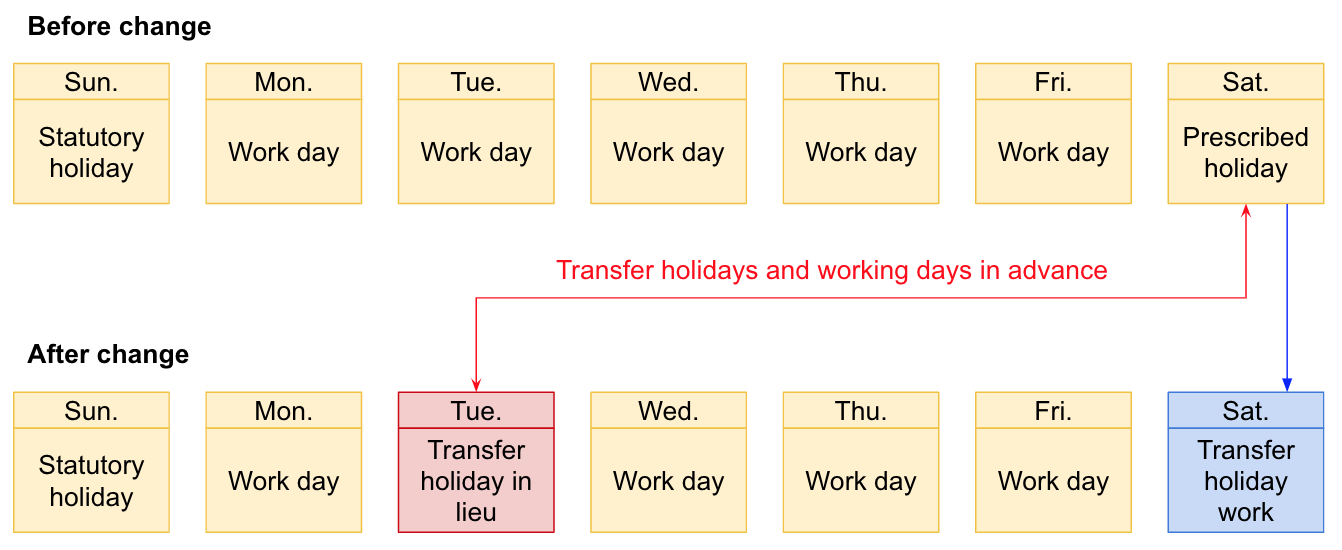
As shown in the above figure, if you change Tuesday as a substitute holiday and went to work on Saturday, the premium of working on holiday is not applicable on that Saturday.
In this system, we register the attendance type when you switch "holiday" to "work day" as "Substitute work (Working on holiday as a substitute work day), and register as ''Substitute leave'' when you switch ''work day" to "holiday".
The number of remaining substitute holidays will increase When you go to work as substitute work. This can be managed in "substitute/transfer holiday.
Compensatory holiday
"Compensatory holiday" means to make other "working day" as a "holiday" after you worked on holiday.
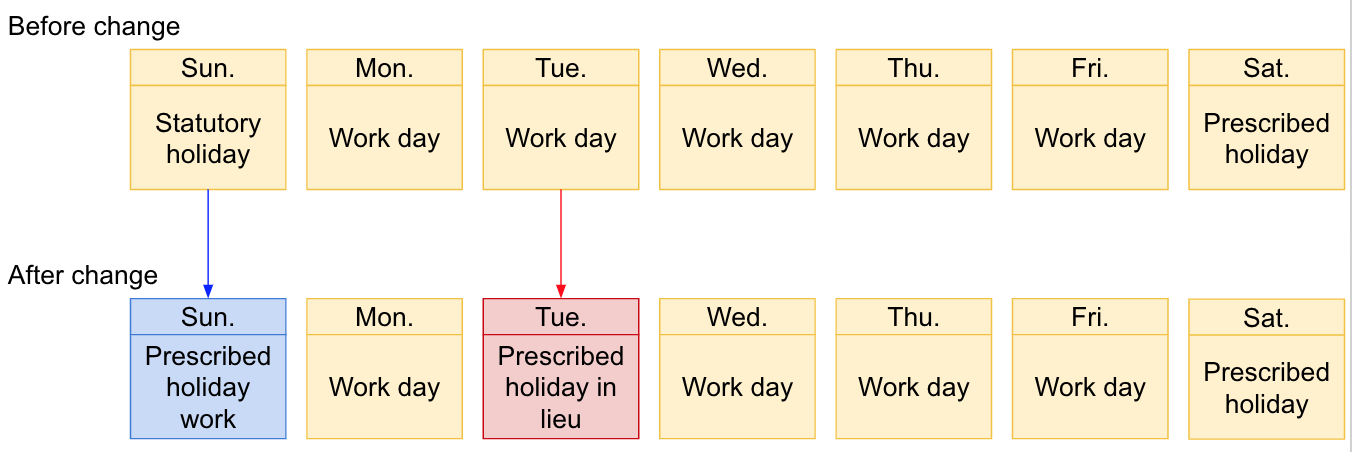
In the above figure, a day off on Tuesday is taken after working on Sunday (working as a prescribed holiday work).
Since holidays and working days are not exchanged beforehand like substitute holidays, Sunday will be designated as a holiday work. For workers working on a prescribed holiday, the premium will be subject to a 25% surcharge.
In this system, the "holiday work" and a "compensatory leave" will be used as a pair.
When you work on prescribed holiday, the number of remaining days for compensatory leave increases. You can manage it in "substitute/transfer holiday".
Please refer to the following article for the procedure to use substitute and compensatory holiday.
