To check the payslips from employee site
【For Employee】
If the administrator has confirmed the salary details, you will be able to check the salary details at the employee site after your payday.
- Click Payslips
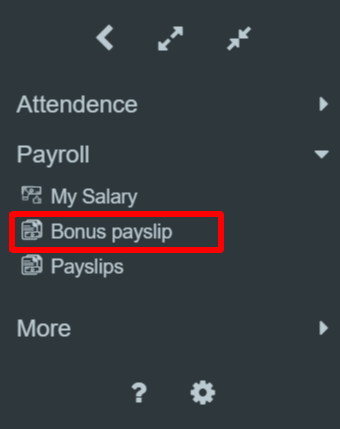
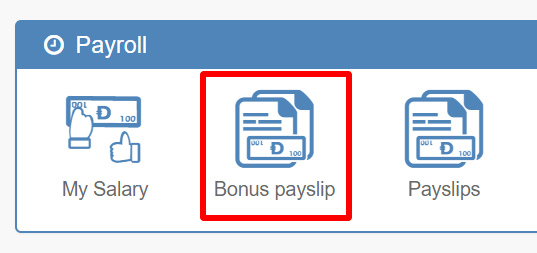
Search for Payslips
- Search for Payslips
- Click the magnifying glass icon to display the search options.
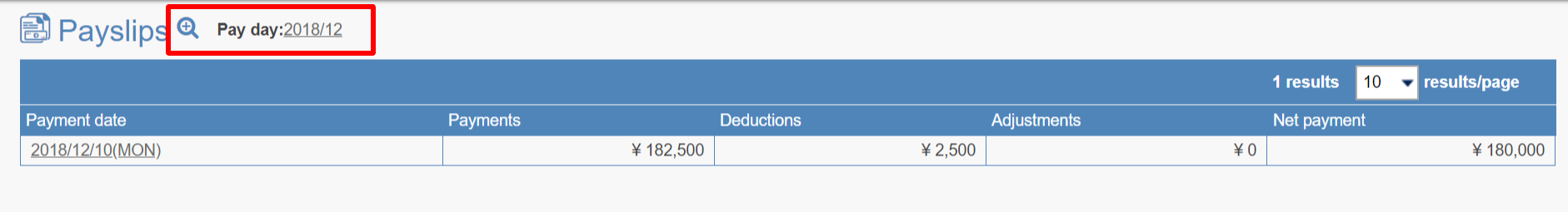
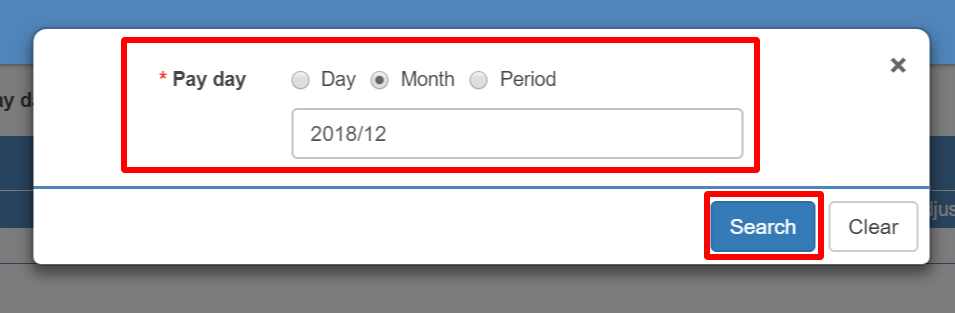
- Payment date: Specify the payment date within the specified month.
- Click the date you want to check.
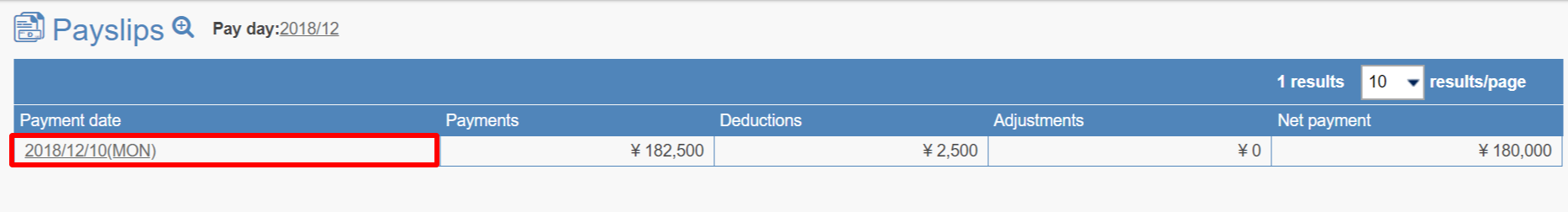
Payslips will be displayed.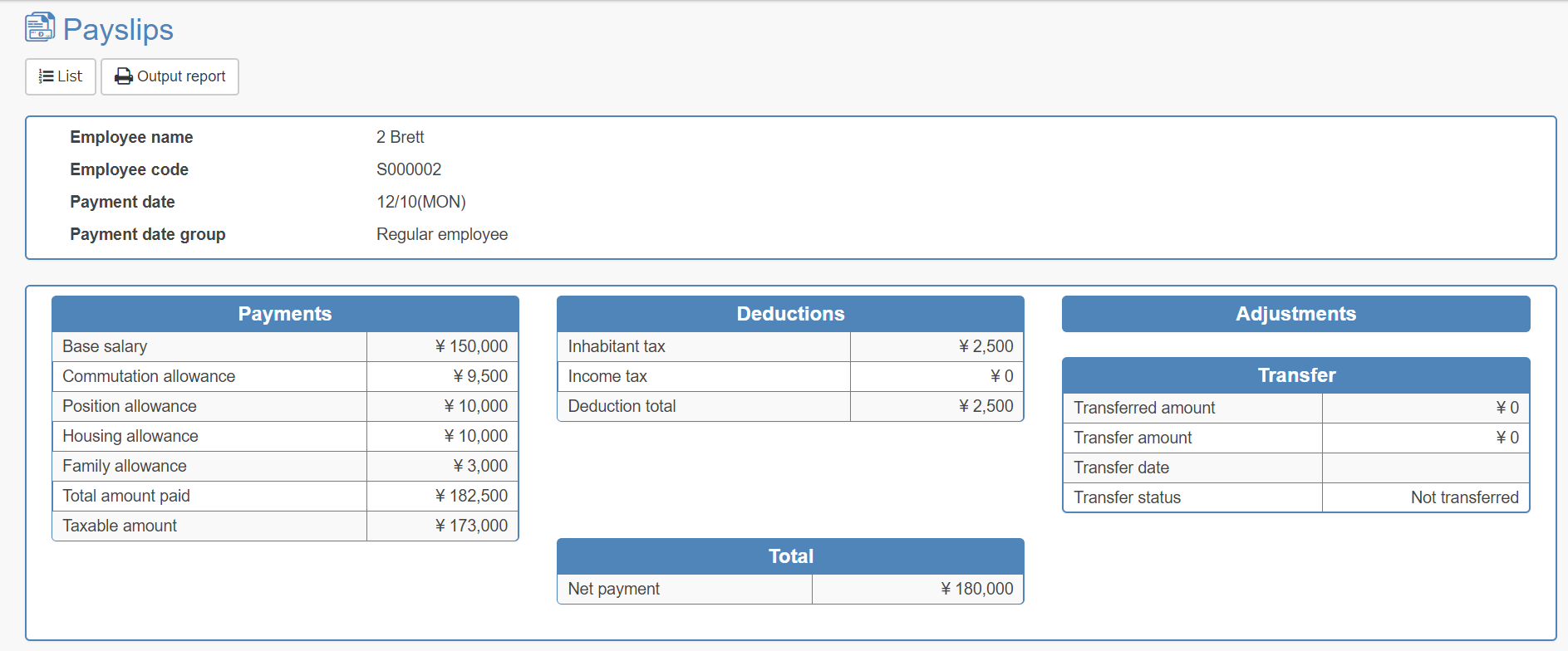
※You can output the salary details as PDF. For instructions, please click here.
This would be all for how to see the payslip.
