My Salary settings
【For administrators】
"My Salary" (a service that you can transfer your salary to yourself immediately by your salary). Please check here about
"My Salary" flow and corporate account registration.
-
Click on Company working conditions.
.png)
.png)
-
Click on the working condition's name.
.png)
Or, if you want to change the past setting history, click the icon to the right of the name.
.png)
In the setting history, click the period in which you want to reflect the setting.
However, it can not be set for months when enterprise closure is completed, or outside the range of two months before and after the present.
* The setting can be done by releasing the company tightening. About application start date of working conditions.png)
- Pay/Transp
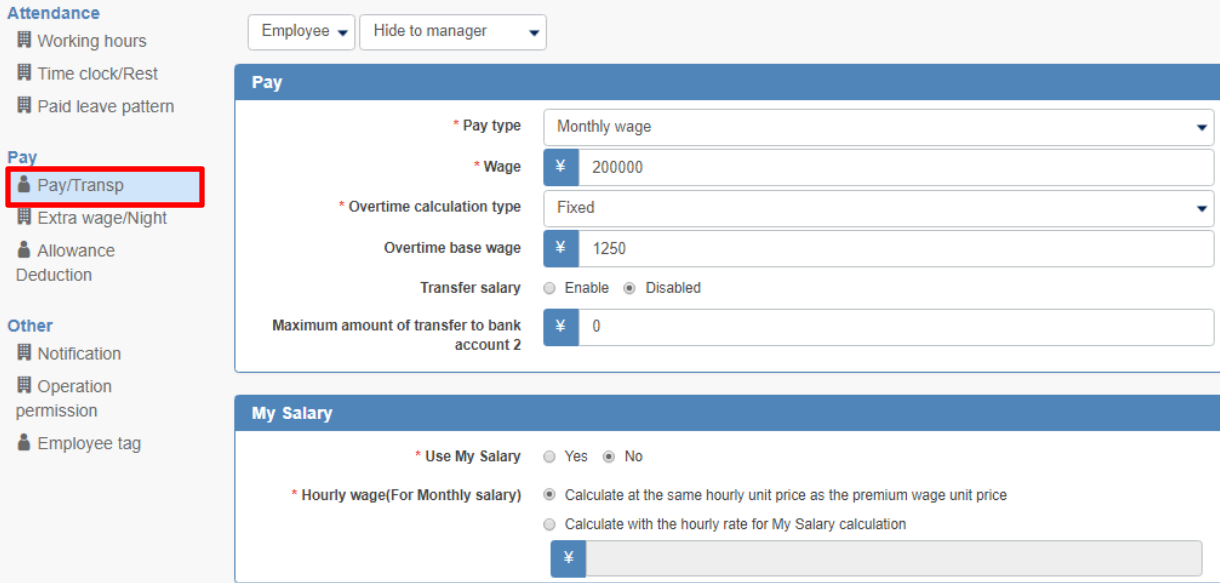
- When using "My Salary", please select "Yes" at 【Using My Salary】 as shown below.
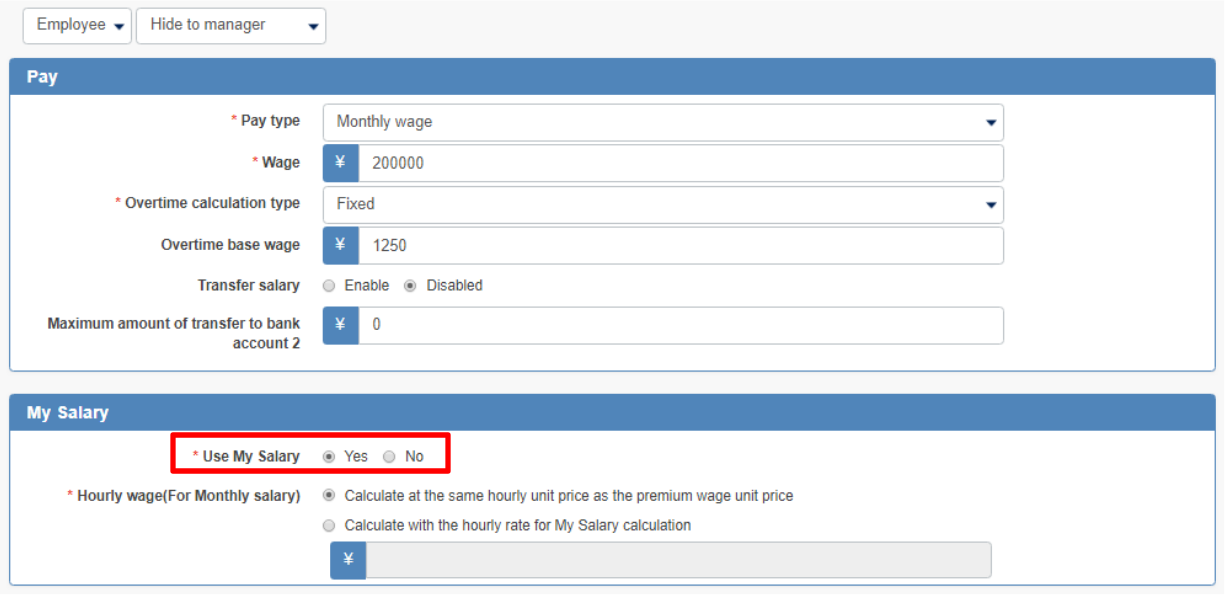
Fixed hourly wage · Hourly hourly wage / hourly wage is over, setting is over.
In the case of monthly salary, you need to specify the calculation price of "My Salary". For details please check the following.
Monthly salary 'My Salary' setting
For "my salary", in order to calculate payment amount from working hours for each result, it is necessary to convert monthly salary into hourly wages.
Please select the method of hourly payment.
Calculate at the same time unit price as the Overtime base wage
Calculate with the same Overtime base wage as overtime and late night etc.
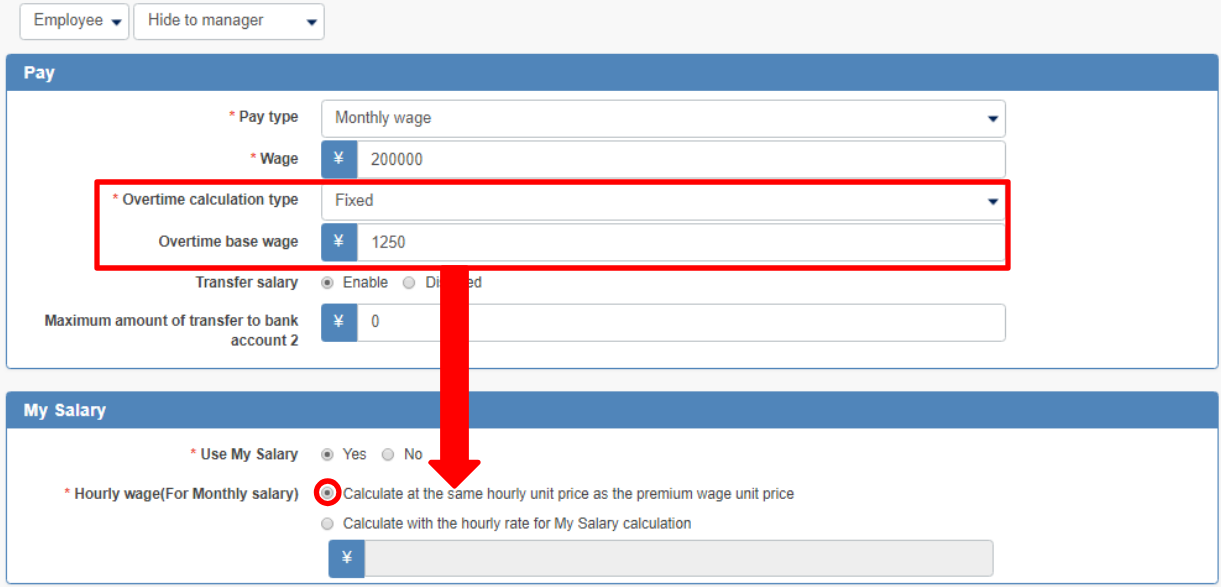
Calculate by the hourly unit price of "for My Salary calculation"
Enter the unit price for "My Salary Calculation".
"My Salary" is calculated by the entered value, and the premium rate such as overtime work is not used in "My Salary Calculation".
Monthly salary÷Prescribed working hours When converting hourly wages, it becomes 1 yen unit, so I would like to set it as 100 yen unit on the management of "My Salary".
Please use it to simplify management, such as monthly change of allowance and fluctuation in extra wage unit price.
Note!
Monthly salary amount ÷ If you set a unit price equal to or more than the prescribed working time,
you will need to separately adjust the salary amount due to overpayment due to [My Salary] payment. Please set appropriate price.
Please click update and save.
With that, My Salary setting is over.
