Repeat task (Employee operation)
【For staff】
This is very useful function for creating the multiple tasks.
If you have regular schedules such as weekly regular meetings, it can be easily registered using this repeat function.
- Go to Task under Attendance menu.
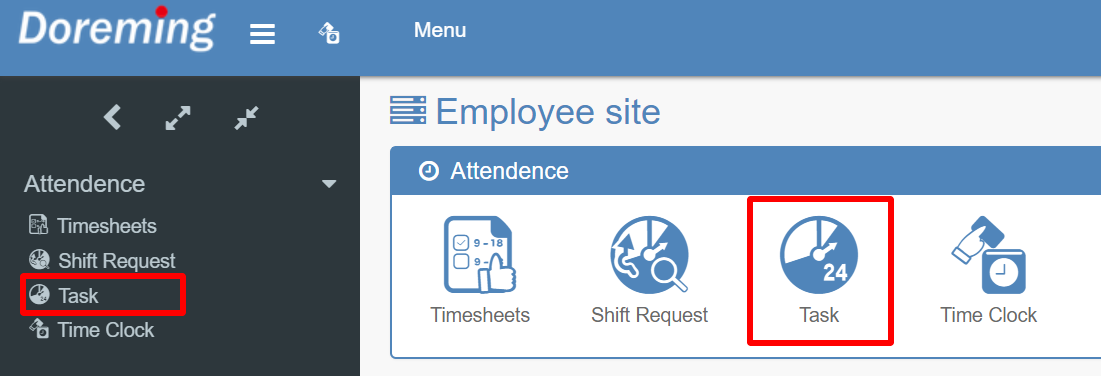
- Select plan and click on the + icon on any calendar date or click Create task.
(Repeat shift is only available in task plan.)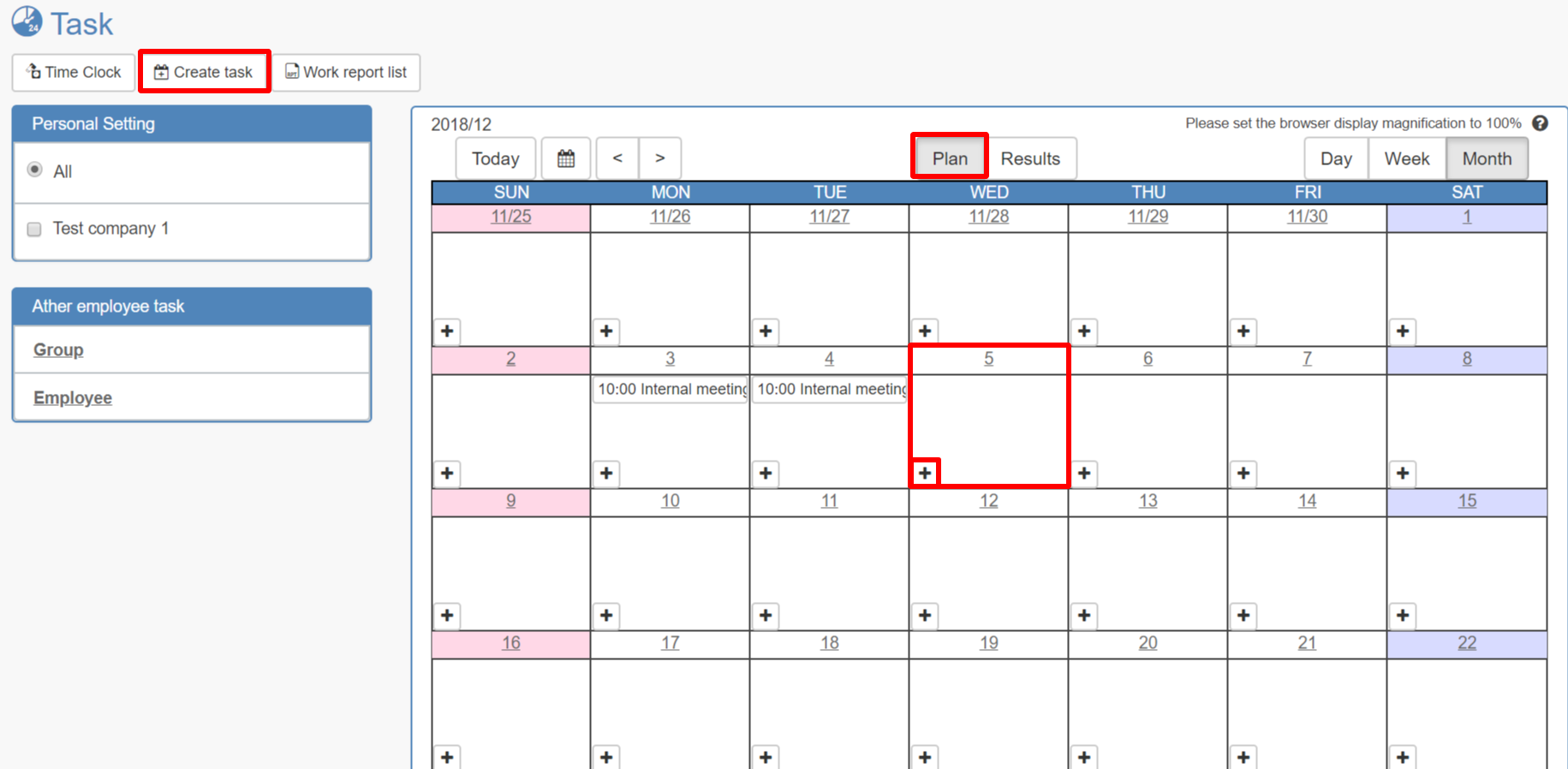
- Enter the details for repeat setting, and click Add.
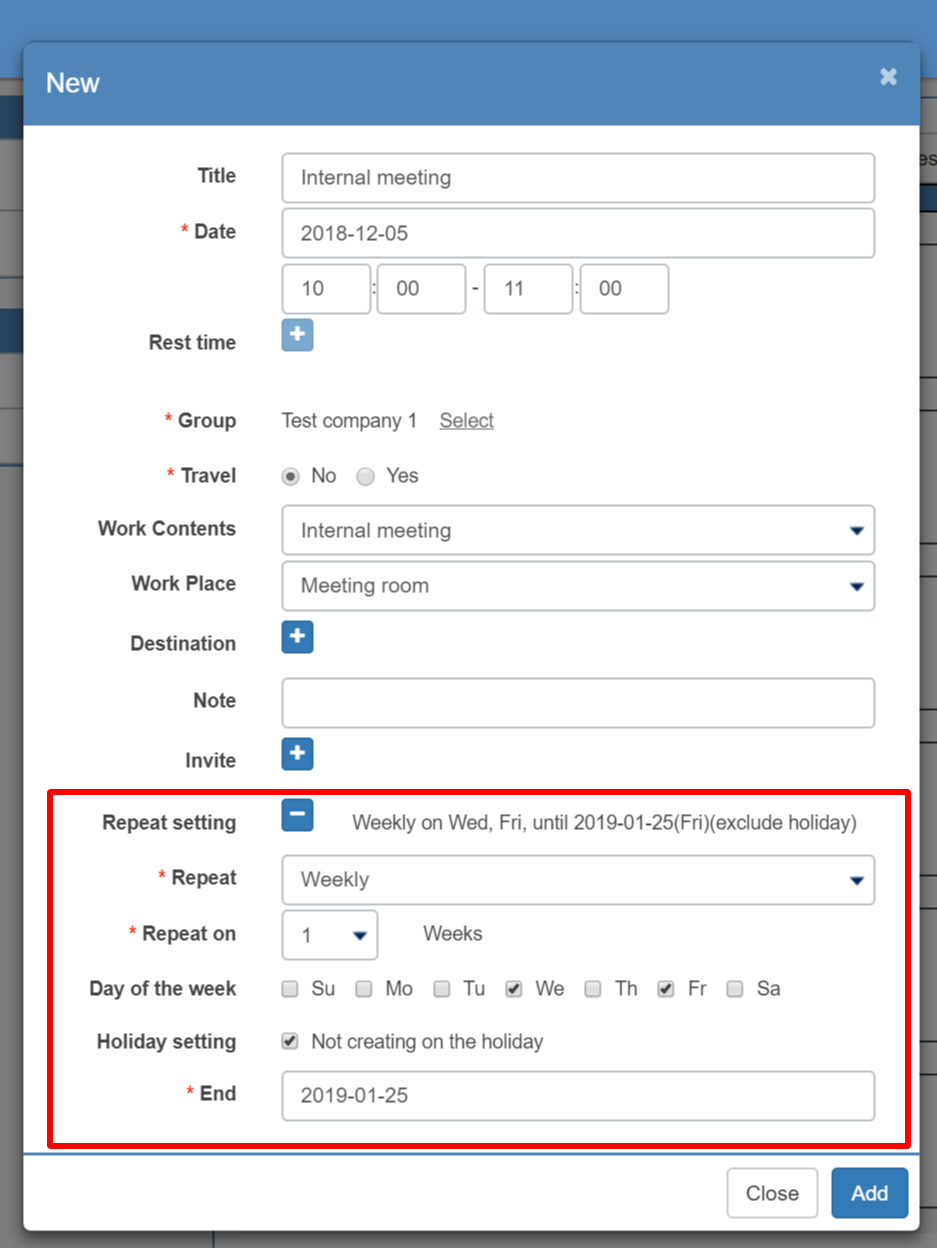
Detail of Repeat setting
Repeat Repeat on Basis of repeat Daily X day(s) - Weekday Mon. - Fri. - Weekly X week(s) Day of the week Monthly X month(s) Day of the month / Day of the week / Beginning of the month / End of month
* When you choose Beginning of the month or End of the month, you can choose whether repeating that task on weekday or not.
Holiday setting: You can decide whether to repeat task on a holiday.
End: You can decide when to end the repeated task.
- The tasks are registered on a calendar.
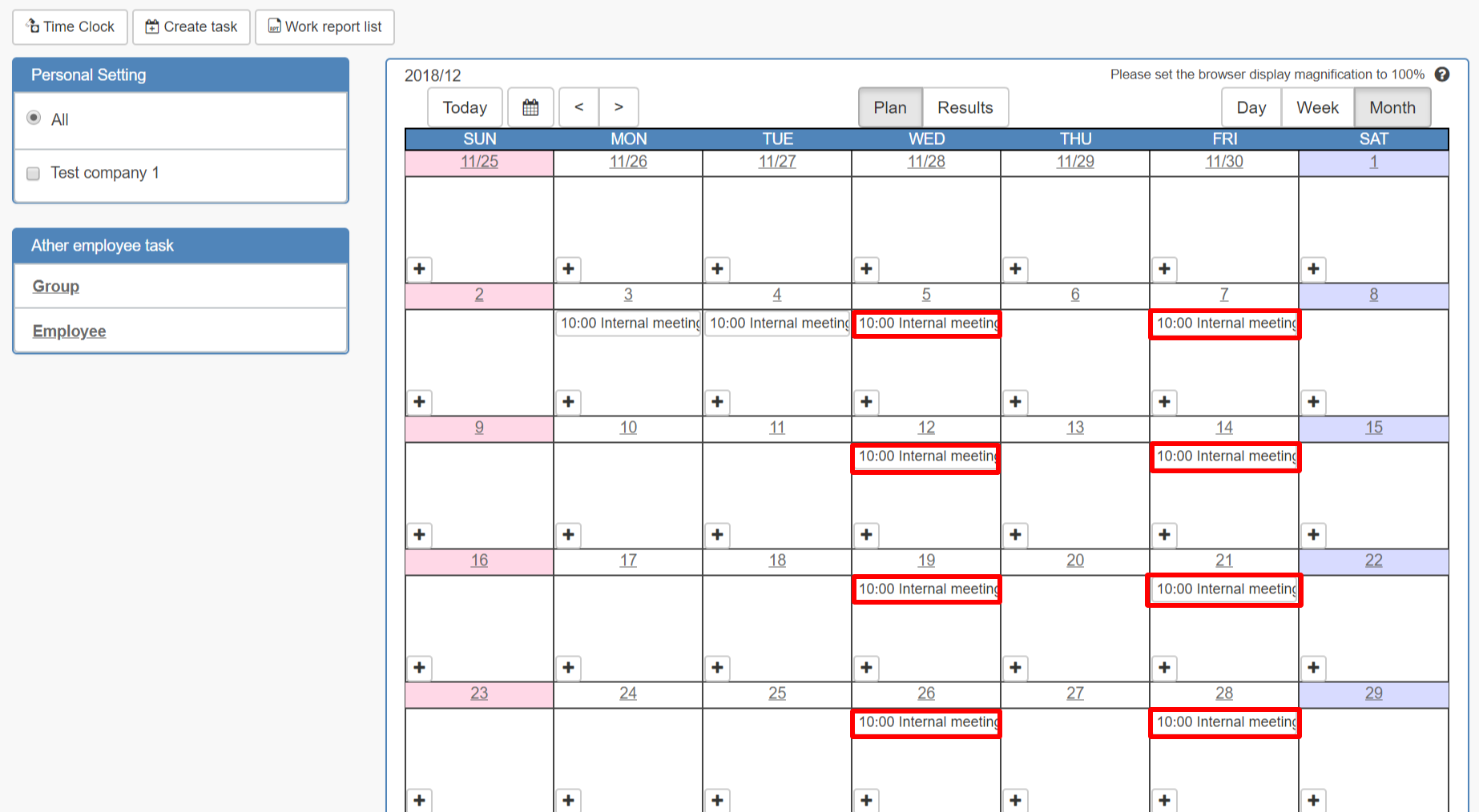
That's all for the repeat task.
