Set Premium applicable for allowance
【For administrators】
We will set up calculation of premium unit price
※Setting to be made when "calculation unit price" is selected in calculation of premium unit price of working conditions.
(Set Overtime calculation and Overtime base wage)
For monthly salary, it is necessary to calculate premium per hour when calculating allowance overtime.
Premium unit price =(Monthly salary+Premium benefit allowance)÷ One month's (average) prescribed working hours
This article explains you how to set up a prescribed working hours for calculating a premium rate, and rounding settings.
When you want to include particular allowances to the overtime premium calculation, you need to perform the master setting at allowance and deduction menu. Register an allowance master
An allowance with a tick in "Premium applicable" in the allowance list is included in the calculation of the premium unit price.
.png)
Procedure to calculate premium allowance
- Click on allowance
.png)
.png)
- Click ▼ at the top of the screen and click Premium applicable.
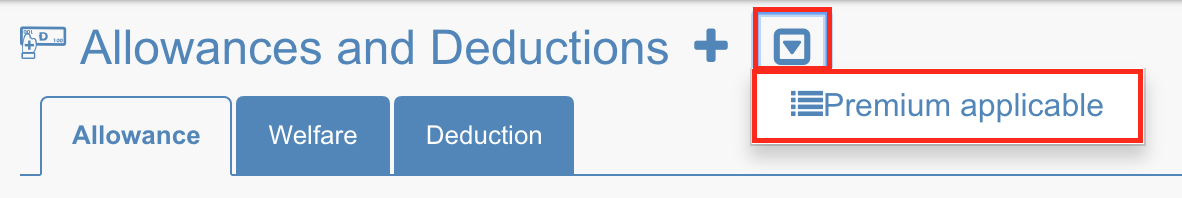
- Perform the settings.
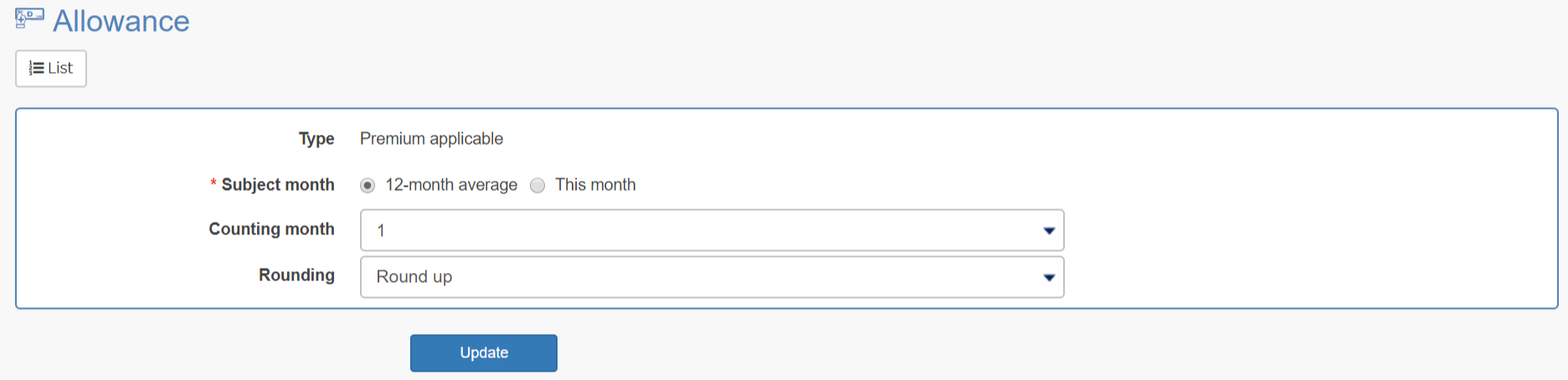
- Subject month: Select whether to use the specified working hours of the month, or an average prescribed working hours calculated with 12 months for premium unit price calculation.
- 12-Month Average: Calculated by dividing the annual prescribed working hours set under the working condition menu by 12 months.
- Current month: Prescribed working hours of each month set under the working condition menu.
- 12-Month Average: Calculated by dividing the annual prescribed working hours set under the working condition menu by 12 months.
- Origin Month: Select the origin month if 12 months average is selected.
- Subject month: Select whether to use the specified working hours of the month, or an average prescribed working hours calculated with 12 months for premium unit price calculation.
- Rounding: Rounding method for the formula, monthly payment ÷ prescribed working hours. Select from round up, round down and round off.
Example) In case the starting month is "April"
Total scheduled working hours from April 2018 to March 2019 ÷ 12
This is all for setting up a prescribed working hours for calculating a premium rate, and rounding settings.
