Register family information
【For administrators】
Here is the steps for entering employee's family information from the employee's personal information screen.
*You need to activate items for HR settings beforehand. For instructions, please check here. (This link is currently available only in Japanese.)
Also, you can import family information with CSV formatted data. Here is the link for the guide of importing family information. (This link is currently available only in Japanese.)
- Click on Employees
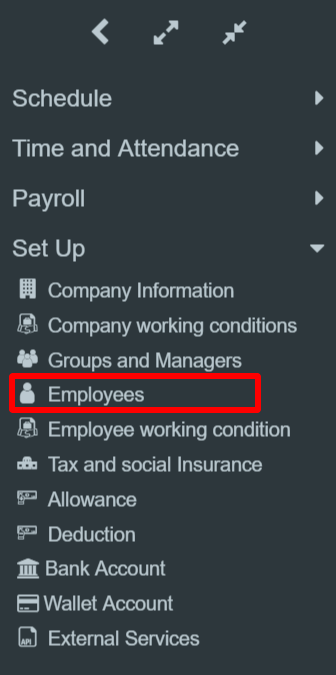
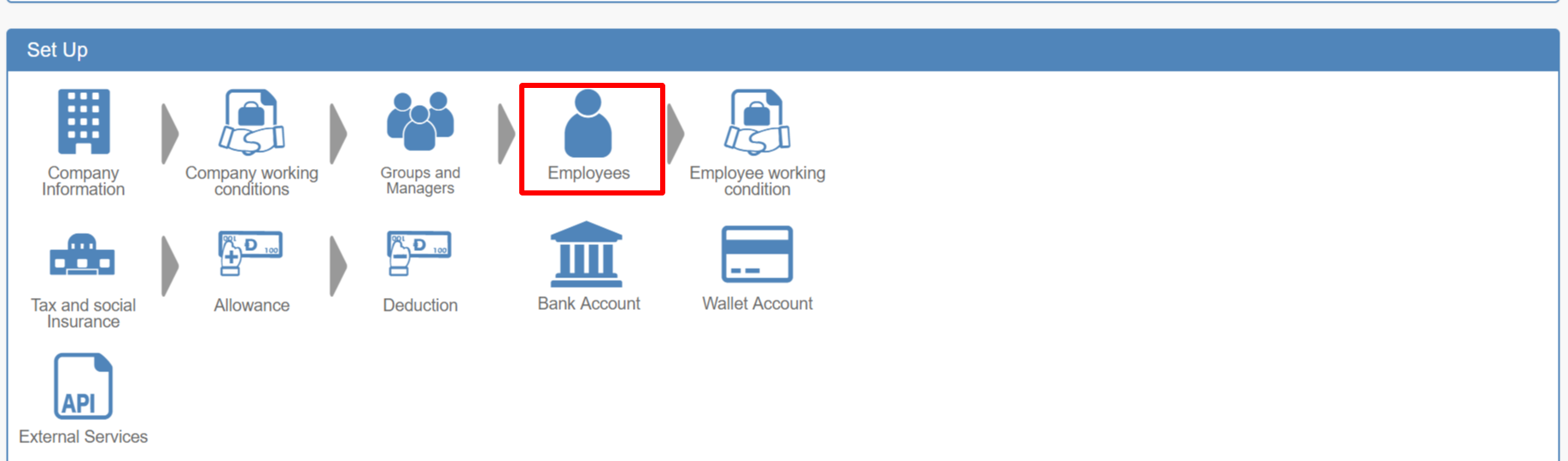
- Click on the name of the employee
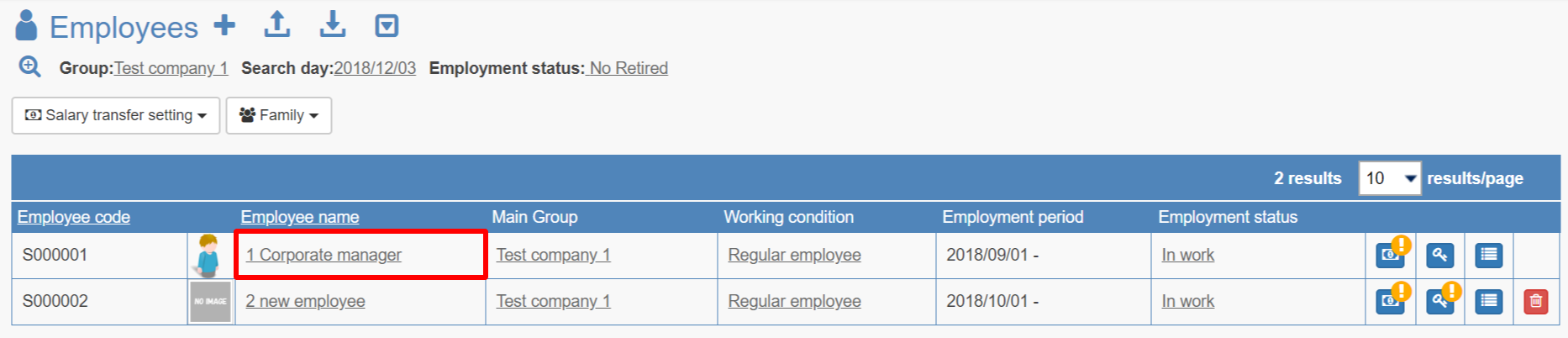
- Click Human Resources
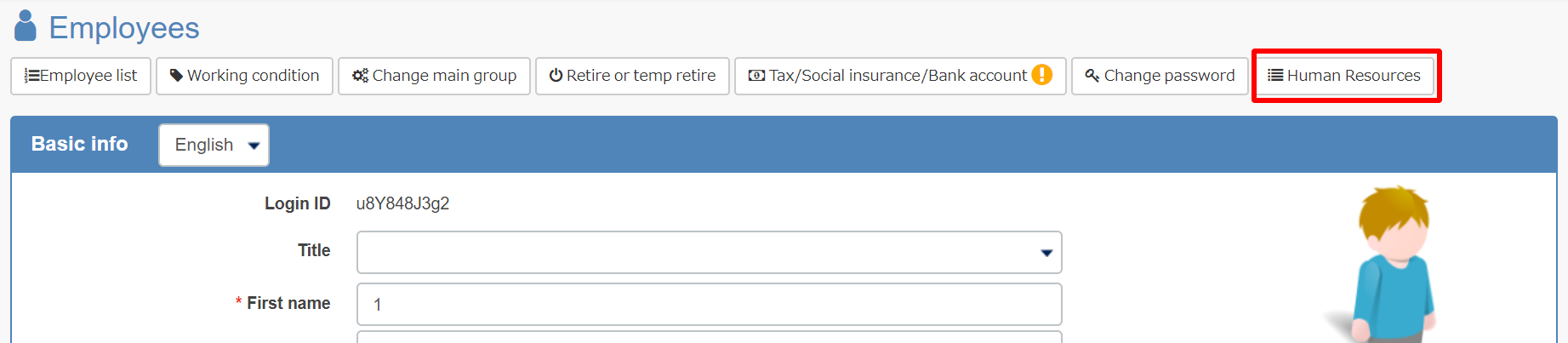
- Click Family
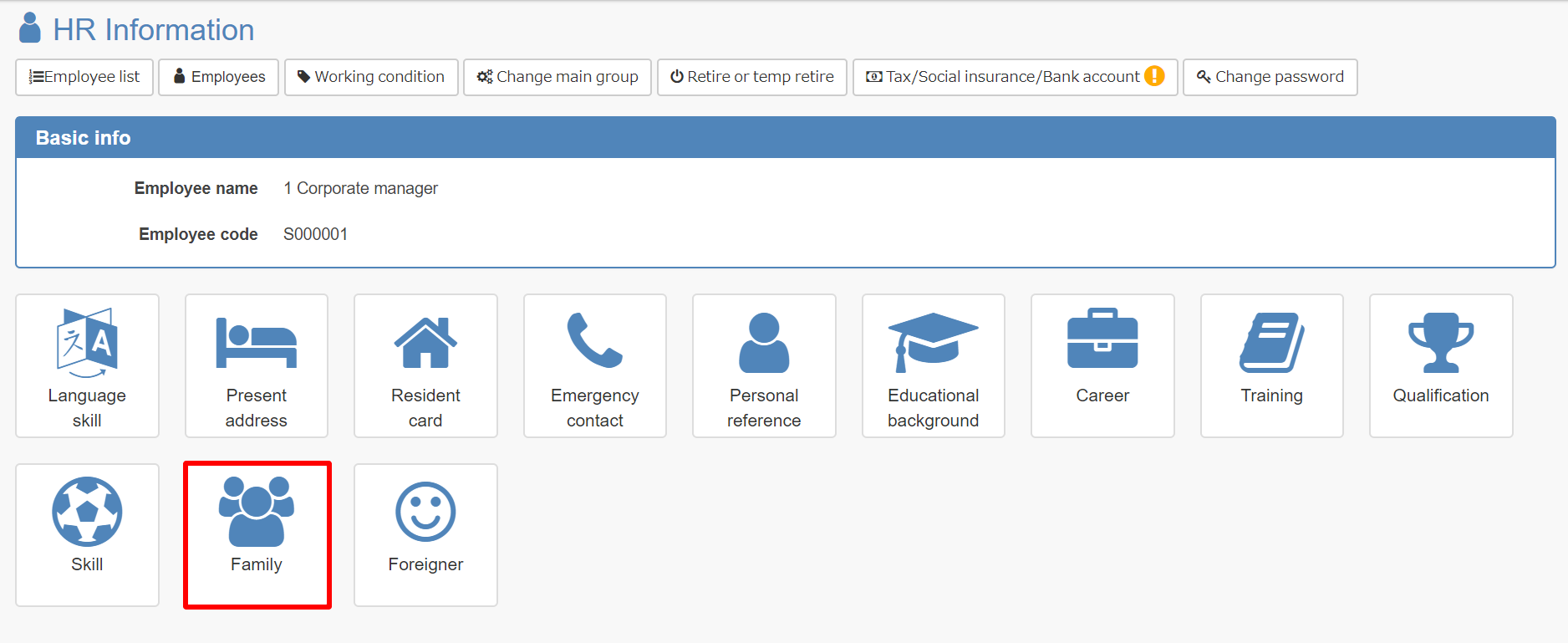
- Click +New
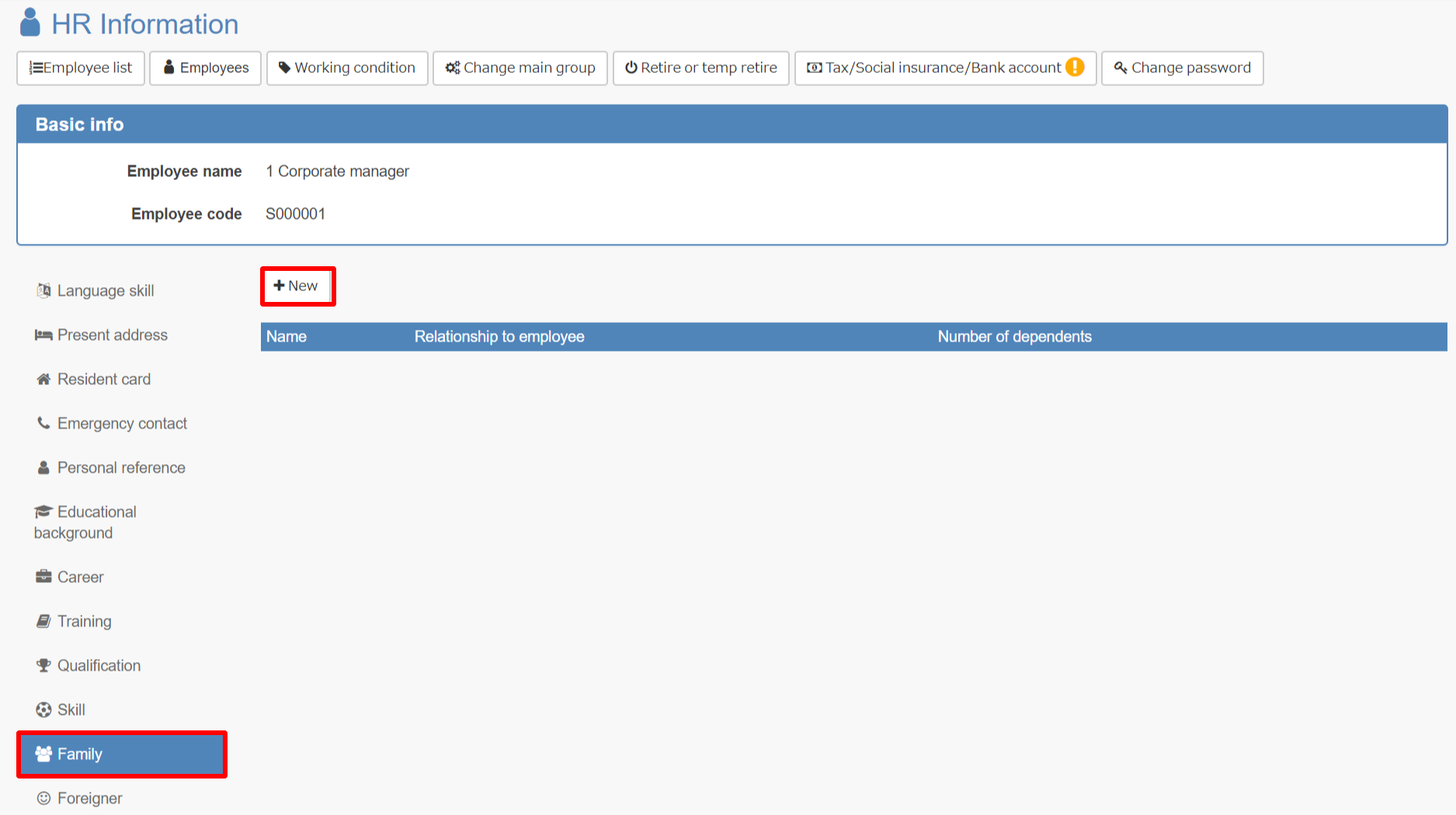
- Fill in the blank and click Create
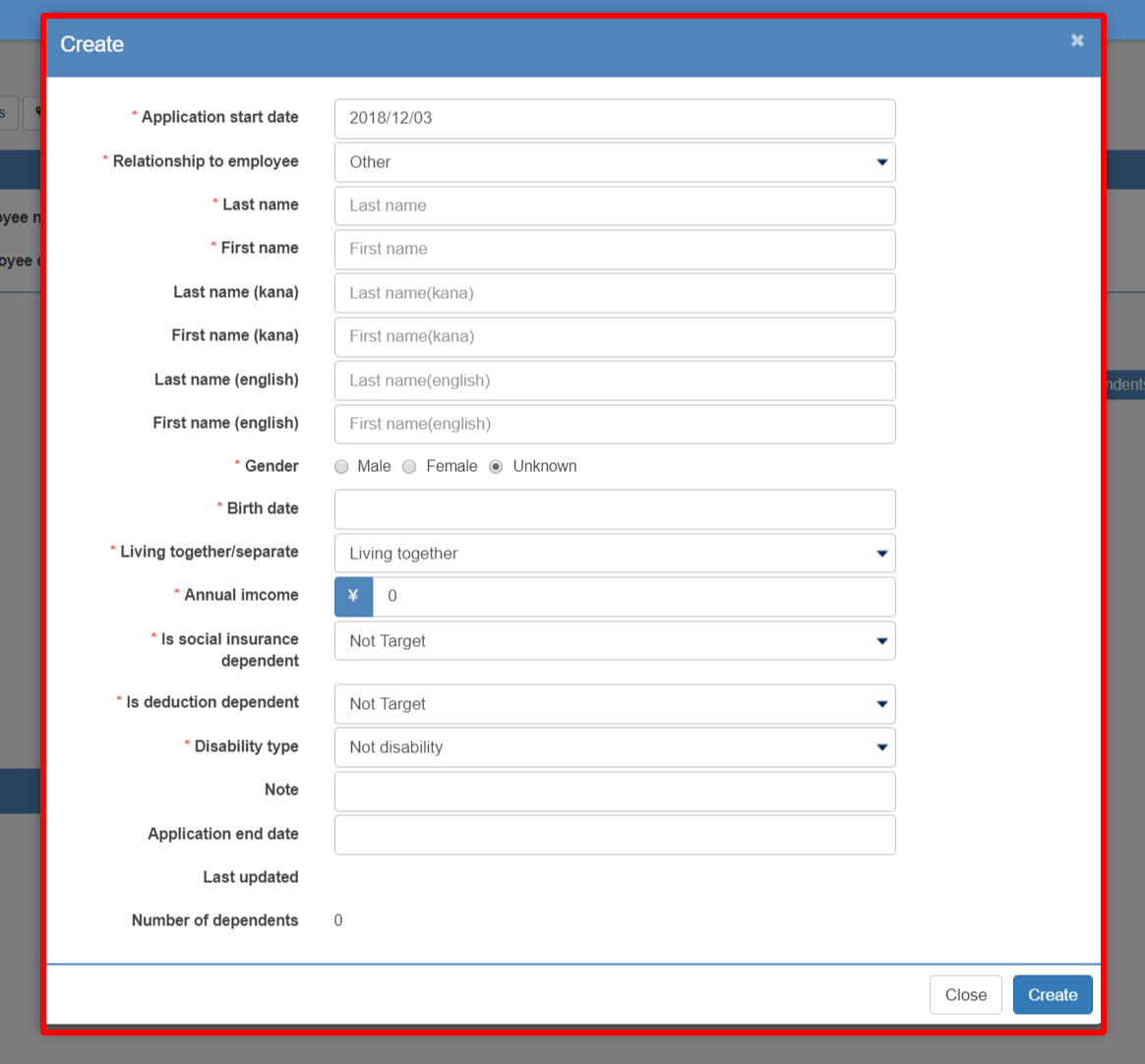
*Mark is an mandatory items.
Application start date Select the date to reflect family information. (On the initial value, the day of operation is entered) Relationship to employee Choose a relationship to the employee. Last name Enter family's last name. First name Enter the family name. Last name (Kana) Enter your family's last name in Kana character. First name (Kana) Enter the name of the family's name in Kana character. Last name (English) Enter family's last name in English. First name (English) Enter the family name in English. Gender Select gender. Living together/separate Choose whether you are living with or living with your family.
In case of living separately, the entry field of the address is displayed. (Input is optional)Annual income If you have income, enter the estimated annual income. Social insurance dependent Choose whether the family you register is subjected to social insurance support.
(It is not included in the income tax dependency count, please use it for employee information management.)Deduction dependent Choose whether the family you register is subjected to support.
(Even if "Target" is selected, it is not included in the count of income tax dependents, please use for employee information management.)Disability type Select the presence or absence of people with disabilities.
Chosen from non-disabled / ordinary handicapped / special handicapped / special handicapped (living together).
When a person with disabilities is selected, an entry column for handicapped / handicapped person's disability certificate date is displayed. (This field is optional)Note Please use it when there is an additional item. Last updated When the family information is updated, the last update date is displayed. Number of dependents It is counted automatically when it is a relative relating to income tax dependency deduction. - Family information will be added.
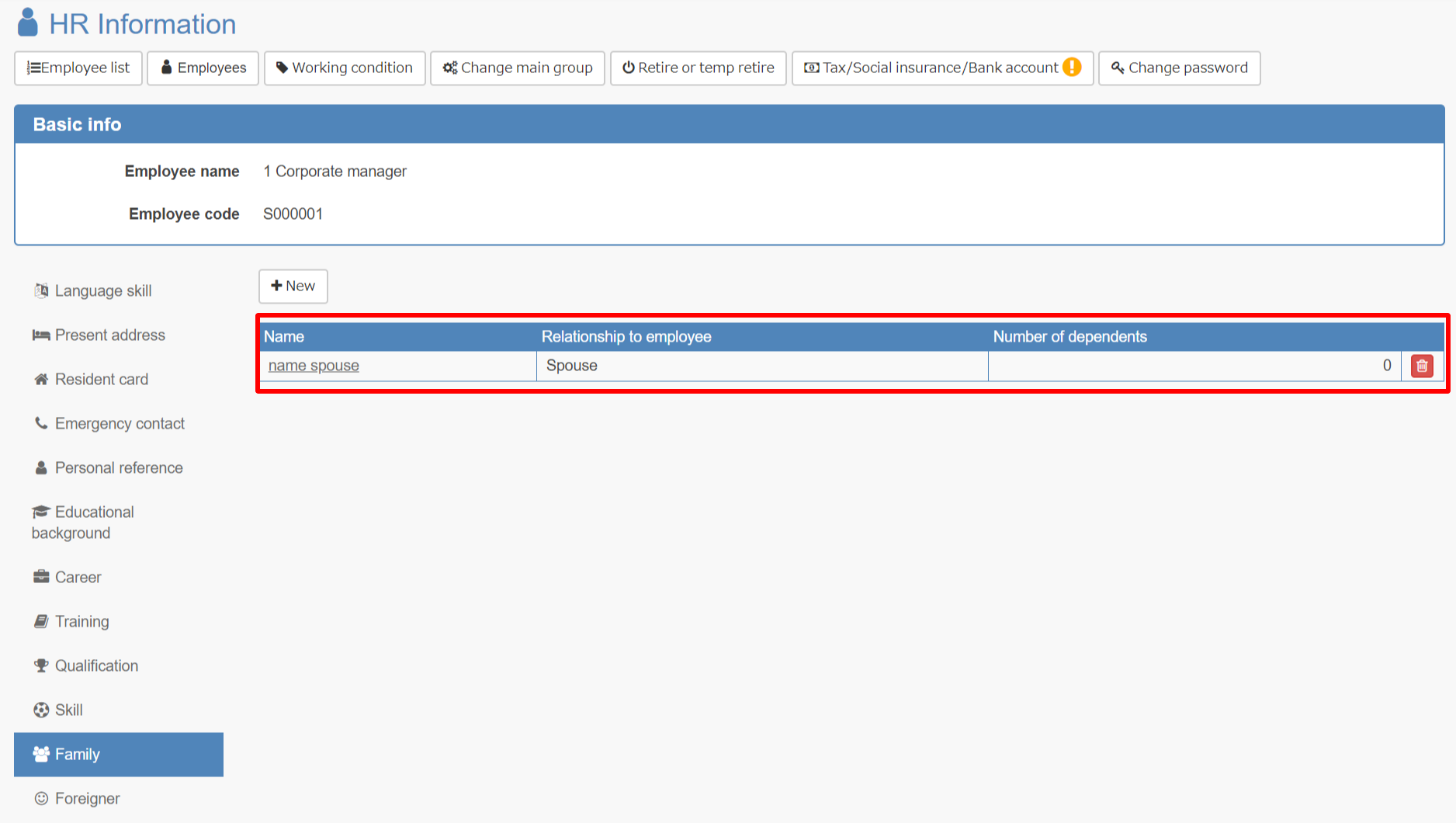
Registration of family information is completed.
