Set Overtime calculation and Overtime premium
【For administrators】
Here is the explanation about the premium unit price used for calculating overtime allowance.
There are two ways to set premium unit price: Fixed unit price and Calculated unit price.
-
Click on Company working conditions.
.png)
.png)
-
Click on the working condition's name.
.png)
Or, if you want to change from the one in the past, the icon to the right of the name.
.png)
In the setting history, click the period in which you want to reflect the setting.
However, it can not be changed for a month when company closing done, or the application start date is outside the range of two months before and after the current month.
* The setting can be done by cancelling the company tightening. About application start date of working conditions.png)
- Click Pay / Transp, and select type for overtime calculation.
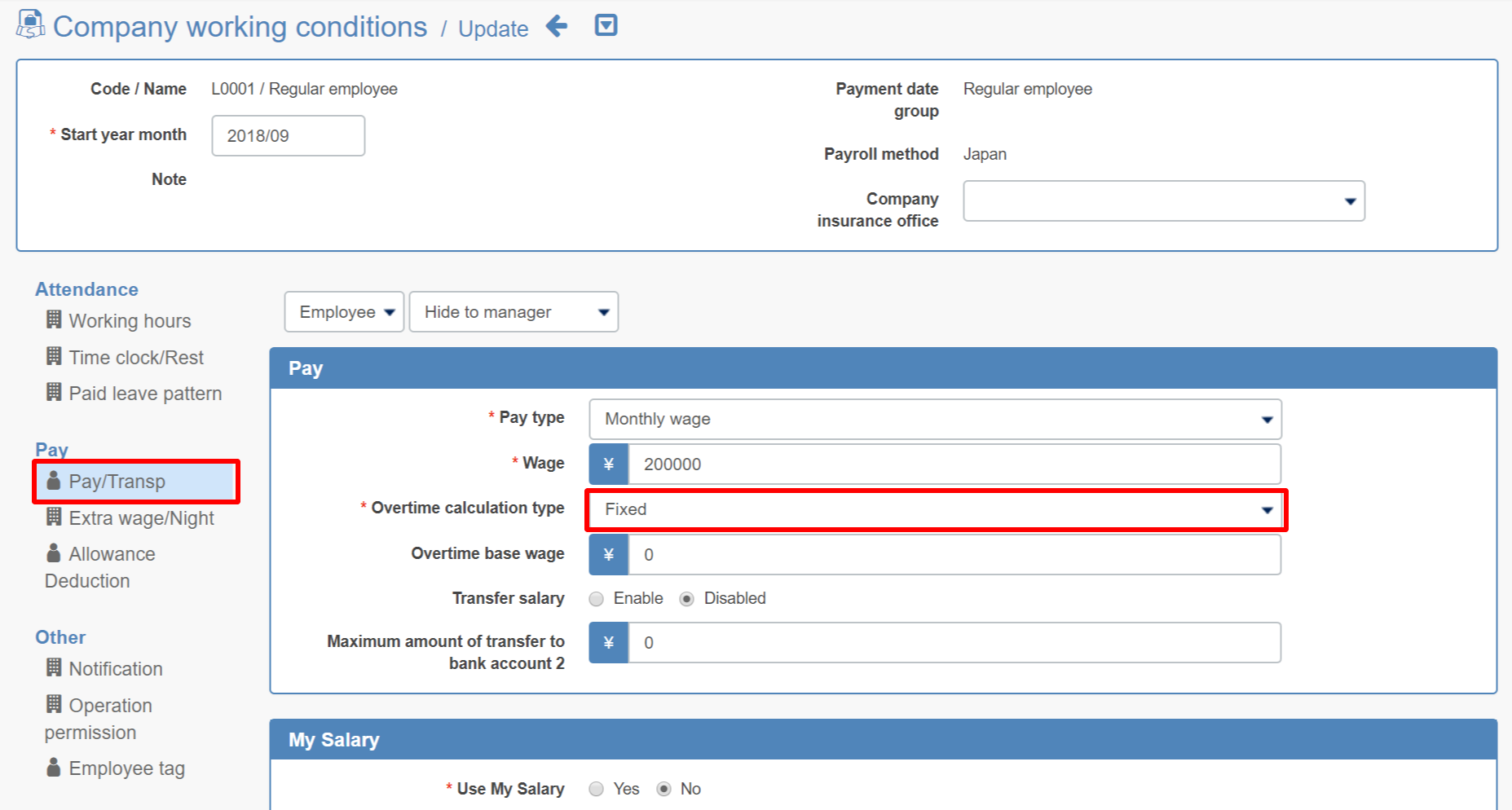
- Fixed unit price: Specified amount entered in the overtime base wage will be always used. When selecting fixed unit price, enter the amount in [Overtime base wage].
※ Please be aware that if the specified amount is lower than the amount calculated by the following calculation formula, unpaid overtime fee may occur. - Calculation unit price: A value automatically calculated in the system including allowances will be used (It will be calculated in compliance with the law.)
Overtime premium calculation is obtained by the following calculation formula.
- Monthly salary
Overtime calculation = Total monthly salary*1 ÷ Prescribed working hours (average) per month*2 - Hourly wage
Overtime calculation = Hourly wage + (Monthly allowance ÷ Prescribed working hours (average) per month*2)
*1 The allowances that can be excluded from the total wage are the following seven. Not all the allowances specified here can be excluded.
Confirm the material of Japan's Ministry of Health, Labor and Welfare
Whether to include allowances in the premium price can be set by allowance menu
Register an allowance master
- Family allowance
- Commuting allowance
- Separate home allowance
- Child's education allowance
- Housing allowance
- Wages paid temporarily (marriage allowance, personal injury and sickness allowance etc.)
- Wages paid every period exceeding one month (bonus etc.)
*2 You can either choose working hours from average prescribed working hours calculated for 12-months or the prescribed working hours for each month.
- Daily salary
The daily salary does not correspond to the premium unit price. (As of 2018.11)
