Import of payment date group
【For administrators】
Payment date group is the group that is classified by the pay period closing date, payment date, etc.
The closing date and payment date may be changed depending on the type of employment. In such case, it is necessary to create multiple payment day groups.
Please use the import function when registering multiple pay day groups at once.
-
Click on Company working conditions.
.png)
.png)
- Click on Payment date group.
.png)
- Download format CSV file * 1 used for import.
Click the ↑ icon at the top of the page, click the ↓ icon in the displayed form, and download the format.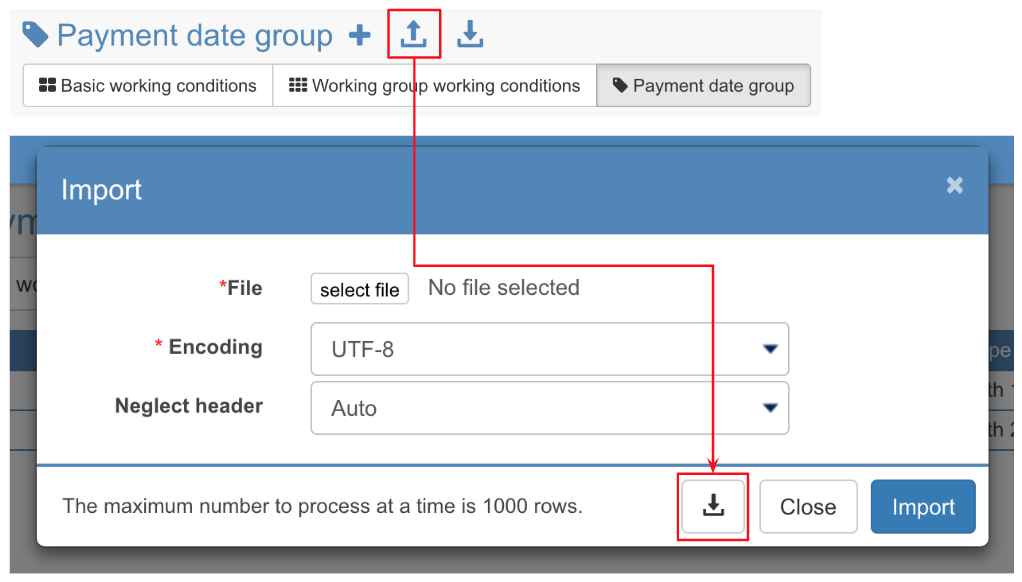
- Select the file name, encoding * 2, and click Download.
By default, encoding is SJIS for Japanese, UTF-8 for non-Japanese encoding.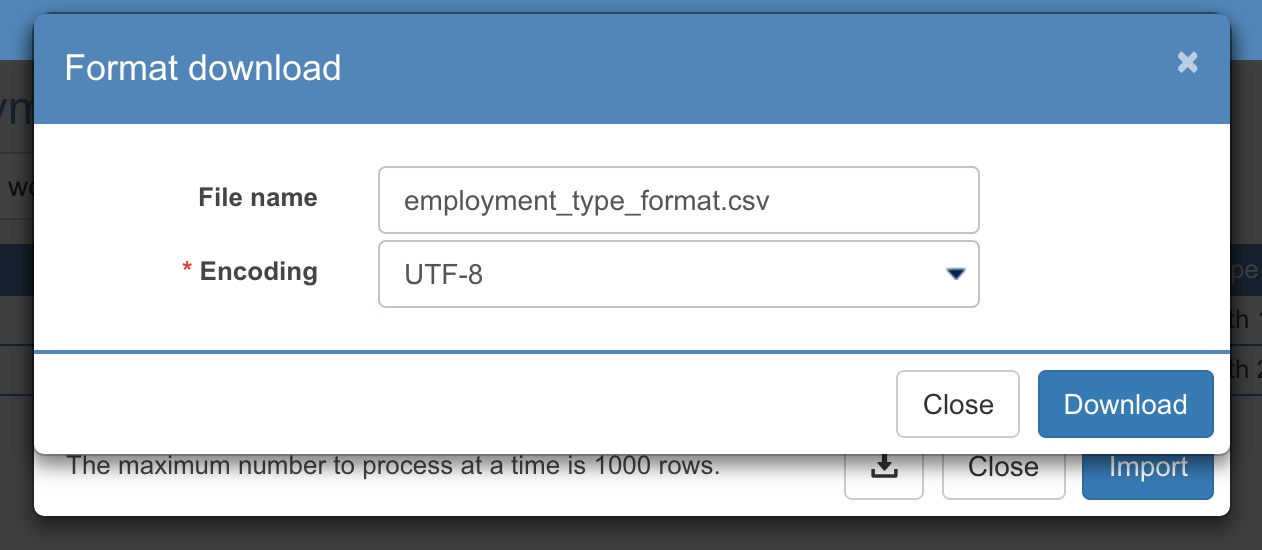
(The file can be downloaded even if the file name field is blank) - Edit CSV file
There is a sample format in the download file. Please follow it.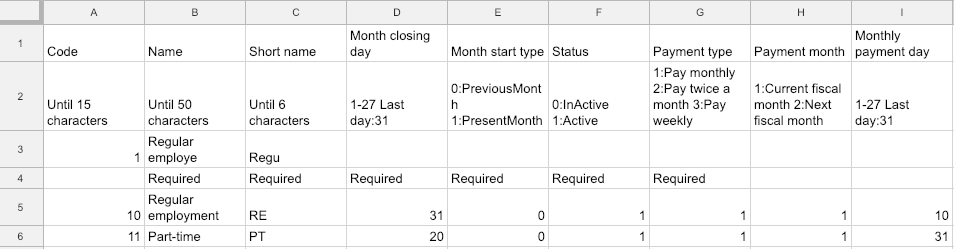
- Performing import
↑ Icon: Click on Import.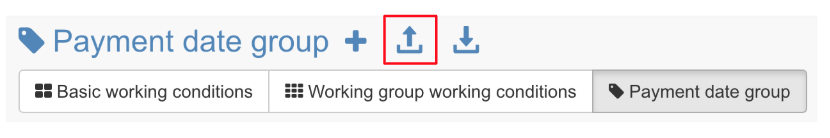
- Import CSV file.
.png)
- Select file
Select the CSV file created in step 5. - Select encoding
Select the same format as when downloading in step 4. If not, it will not be imported.
By default, it is SJIS for Japanese, UTF-8 for non-Japanese. - Selection of number of lines to ignore
Please select according to the data edited in step 5.
Please choose to ignore the line up to the line which you want to import data.
Example) Data you want to import: From line 4 → Number of lines to ignore: 3 lines
- Select file
- The results are displayed on the next page.
.png)
If it fails, follow the error message and try again..png)
*1 CSV file CSV is an abbreviation of Comma Separated Value, and is a file of Value separated by Comma. It is also called a comma-separated file.
To handle this file, spreadsheet software such as Microsoft Office Excel and text editor such as memo pad are necessary.
*2 It means converting encoding data according to certain rules. SJIS and UTF-8 correspond to the encoding of CSV file.
【SJIS】It is a character code made for Japanese. It is widely used in files on PC.
【UTF-8】It is a universal character code. You can display almost any PC environment.
Although both are common, there is a possibility of garbled characters depending on your environment. If you get garbled characters, please try it with a different encoding.
