設定
- Import of payment date group
- Set working conditions
- Basic setting of Working condition | Set social insurance offices under Working conditions
- Setting of prescribed working hours and overtime calculation settings
- Set deemed overtime
- Set up Time clock/Rest
- Set a method of granting paid leave in working conditions
- Set salary
- Set Overtime calculation and Overtime premium
- My Salary settings
- Set transportation expenses
- Use average wage for payroll
- Set up a premium/Night hours
- Set allowance deductions on working conditions
- Notification settings
- Operation permission setting
- Employee tag setting
- Settings for Time clock and Rest when working in another group
Set transportation expenses
【For administrators】
Transportation fee is set by Pay / Transp of working conditions.
Please select from 4 methods of transportation expenses, which are none, monthly, daily and lower].
- None
Select this when not providing transportation expenses. - Monthly
Choose this when paying monthly fixed amount as transportation expenses such as a monthly ticket.
You can set the maximum amount.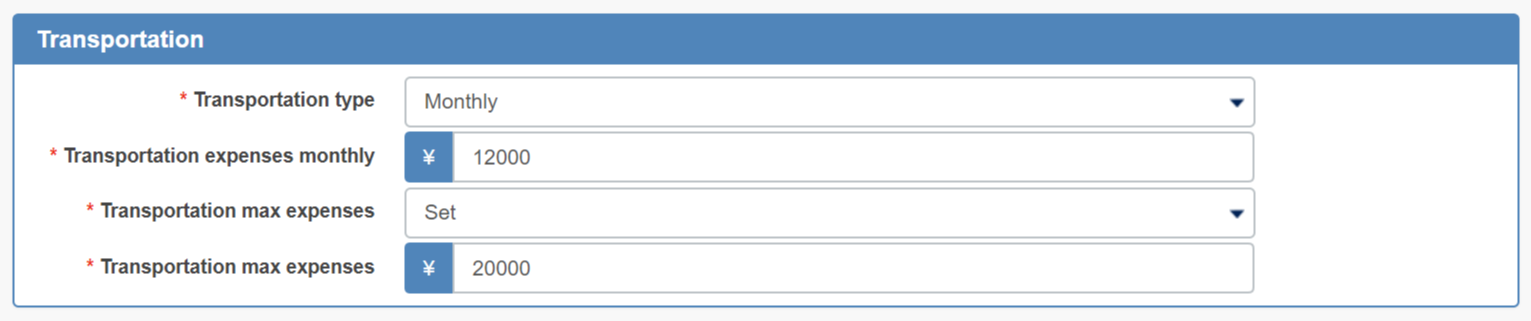
- Daily
Select this When paying transportation expenses on a daily basis.
Please register the amount for one day (round trip).
It will be automatically paid if the employee works as an attendance type which allows to provide transportation expenses.
※Setting of classification to pay transportation expenses
Attendance type setting
If you go to work with a different commute route, you can also edit daily transportation expenses from the timesheet screen.
If you wish to pay at an amount different from the amount specified in the working conditions, please enter in the work record on that day.
Also in transportation expenses total salary will be reflected in the amount of post-editing.
* When editing travel expenses on the timesheets, please note that total amount does not simply calculated as ''transportation expenses × number of days of work''.
Transportation expenses of support work
It is a choice whether to provide transportation expenses when working in another store (other group).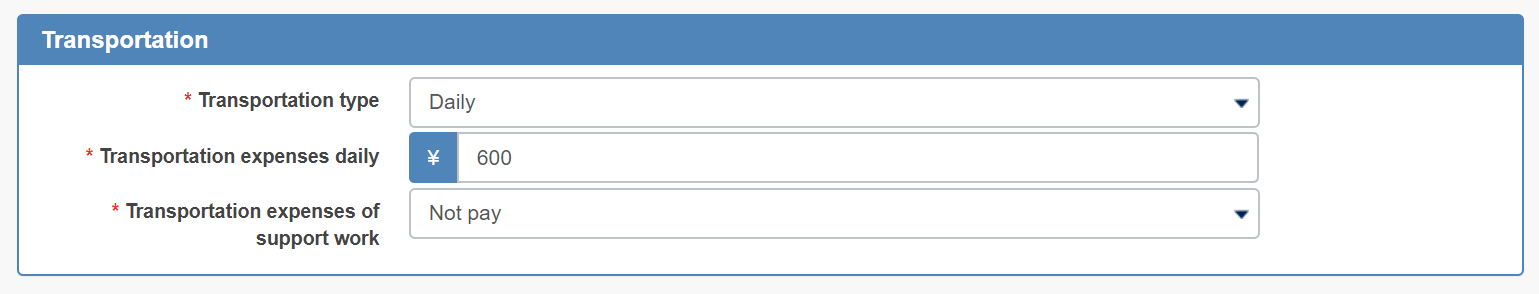
- Lower
Transportation expenses will be paid with lower amount. The amount is determined by comparing the daily amount (multiplied by working days in a pay period) and monthly amount.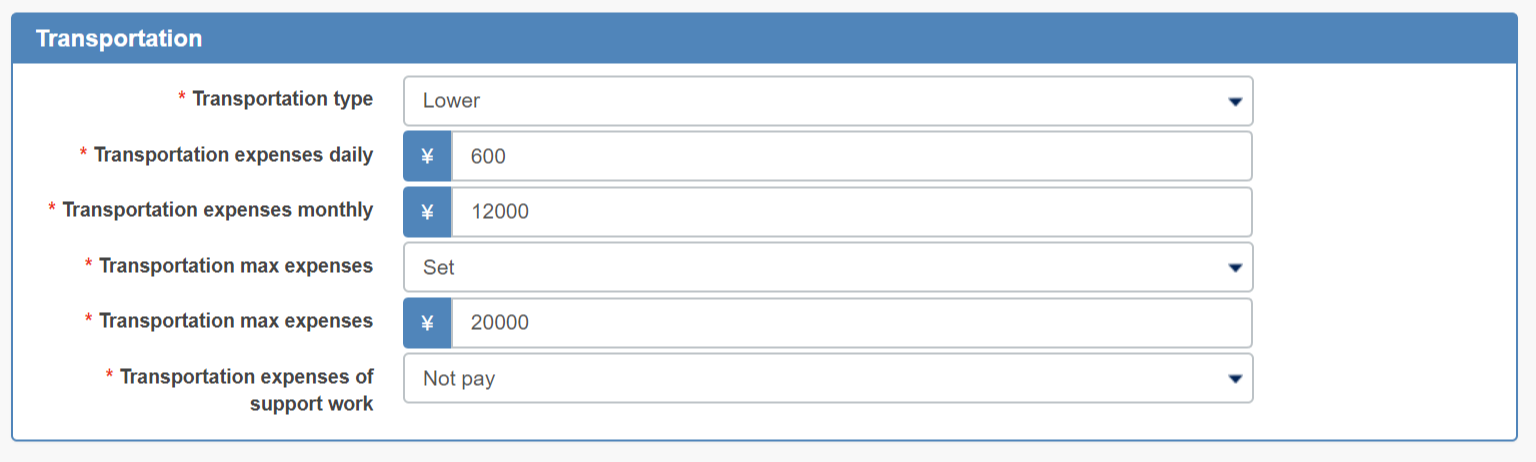
Click Update
This would be all for the transportation setting.
