Set up a premium/Night hours
【For administrators】
Here is the procedure to set the premium rate of overtime and late night time zone.
(The premium wage for overtime work and holiday work is calculated at the premium rate )
* Management unit for premium / late night time settings are set at ''common'' by default.
If you want to change it to''Employee'', please change the unit at working condition menu. Change of management unit of working condition
-
Click on Company working conditions.
.png)
.png)
-
Click on the working condition's name.
.png)
Or, if you want to change the one from the past, click the icon to the right of the name.
.png)
In the setting history, click the period in which you want to reflect the setting.
However, it can not be changed for a month when company closing is completed, or the start application date is outside the range of two months before and after the current month.
* The setting can be done by cancelling the company closing . About application start date of working conditions.png)
- Extra wage/Night
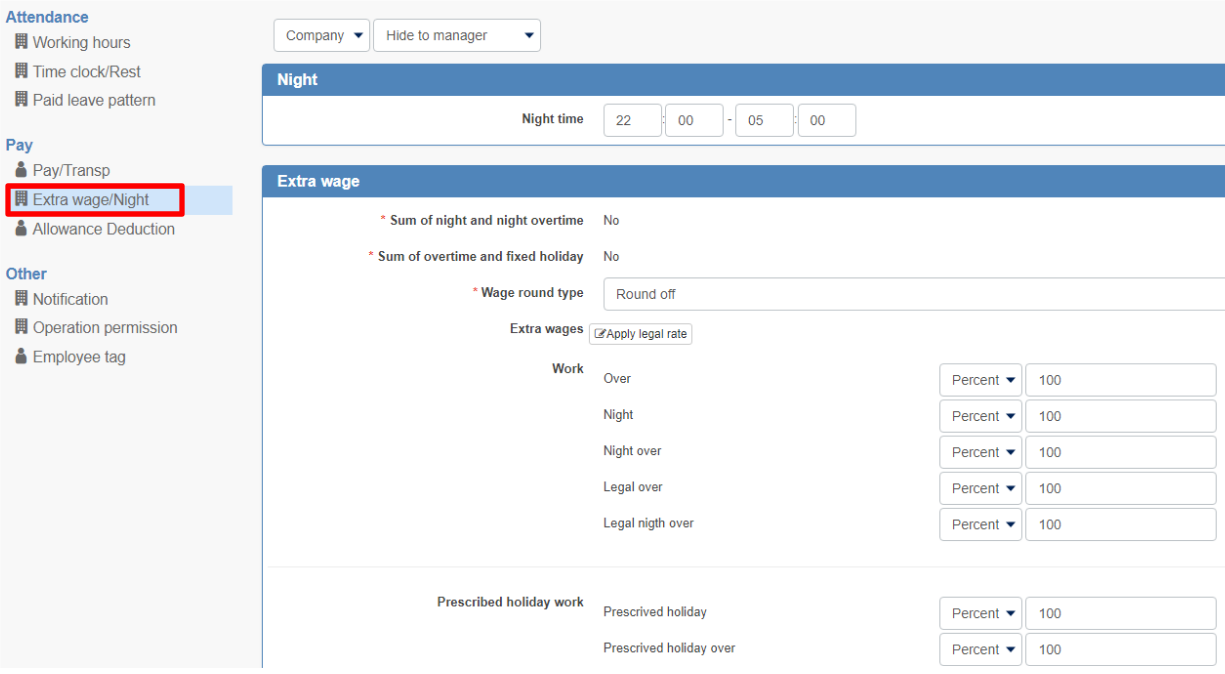
Night hours setting
It is set at 22: 00 - 05: 00 as the initial value.
The night working hours premium rate will be applied to the hours worked during this time zone.
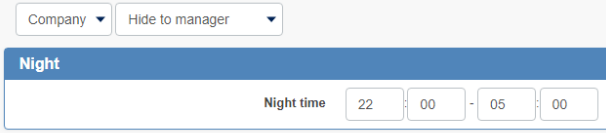
Select the rounding method of the result of calculating "premium unit × premium rate × time" from the following.
● Round up: Round up less than 1 yen.
● Round down : Round down less than 1 yen.
● Rounding off: Round off(round up more than 5, and round down less than 4) less than 1 yen.
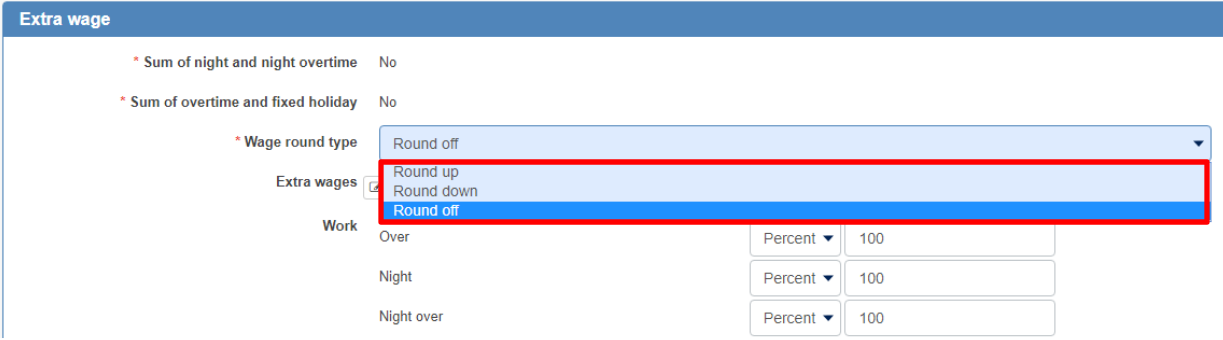
For example: AEmployee with hourly wage of 995 yen has overtime hours of 15 minutes (125% surcharge).
It becomes 995 yen × 125% × 0.25 hour (15 minutes) = 310.9375 yen.
Apply the specified rounding mehtod to 310.9375 yen.
Premium rate setting
Set extra rate for overtime work and holiday work.
Click Apply legal regal rate to set the statutory rate.
Rates of overtime for 45 hours and 60 hours can be set too.
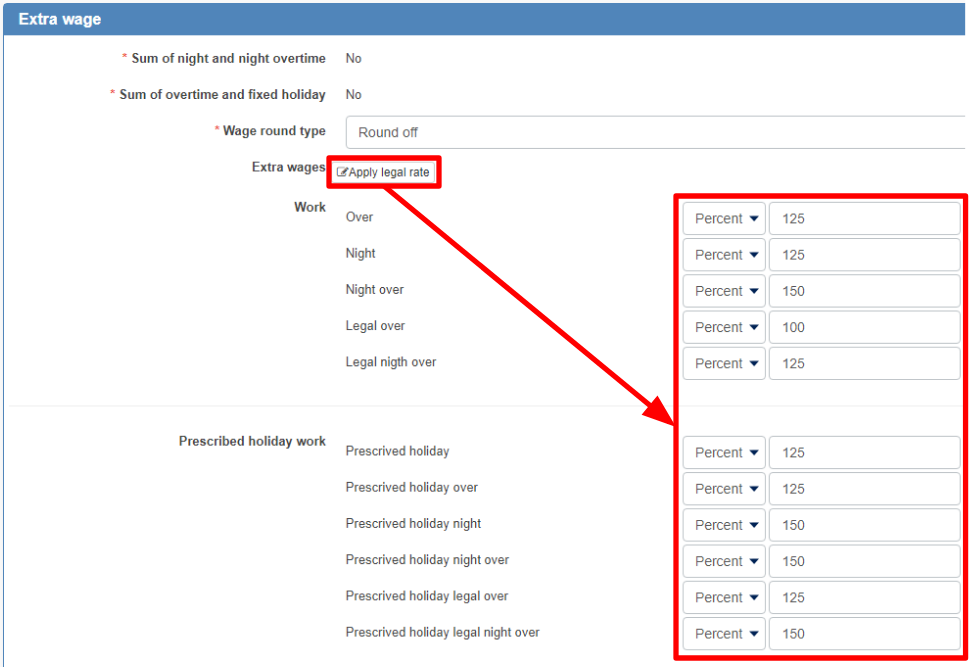
Click 45 hours, 60 hours overtime setting.
Check the rate for overtime for 45 hours, 60 hours.
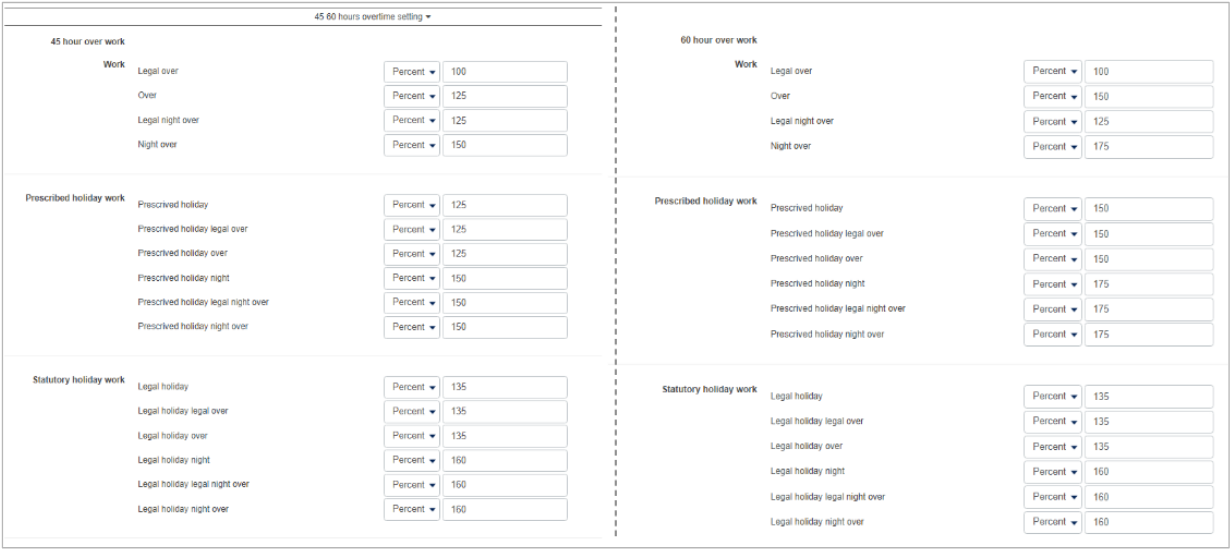
It is also possible to specify the amount, not the premium rate.
When specifying the amount, wage is calculated with (premium unit price + input amount) × time.
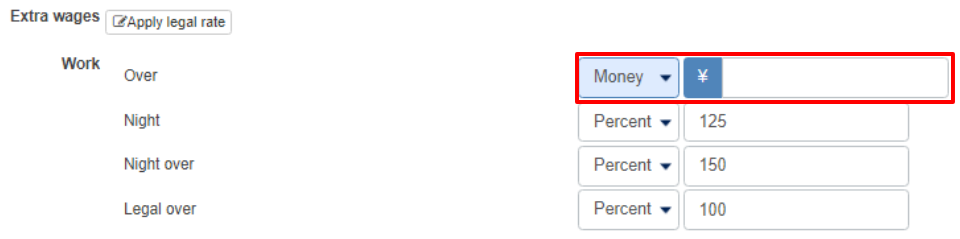
4. After setting, click update at the bottom of the page
This is all for the procedure to set up the premium rate and night hours.
