Set Up
- Set working conditions
- Basic setting of Working condition | Set social insurance offices under Working conditions
- Setting of prescribed working hours and overtime calculation settings
- Set up Time clock/Rest
- Set a method of granting paid leave in working conditions
- Set salary
- Set Overtime calculation and Overtime premium
- My Salary settings
- Set transportation expenses
- Set up a premium/Night hours
- Set allowance deductions on working conditions
- Notification settings
- Operation permission setting
- Employee tag setting
- Settings for Time clock and Rest when working in another group
Basic setting of Working condition | Set social insurance offices under Working conditions
【For administrators】
Here is the procedure to set up social insurance offices under working conditions.
Social insurance office can be set up in the following order.
-
Click on Company working conditions.
.png)
.png)
-
Click on the working condition's name.
.png)
Or, if you want to change from the one in the past, click the icon to the right of the name.
.png)
In the setting history, click the period in which you want to reflect the setting.
However, it can not be changed for a month when company closing has done, or the effective date is outside the range of two months before and after the current month.
* The setting can be done by cancelling the company closing. About application start date of working conditions.png)
- Select the social insurance office at the top of the screen. (you need to register the insurance office in advance at the ''Tax and social insurance'' menu.)
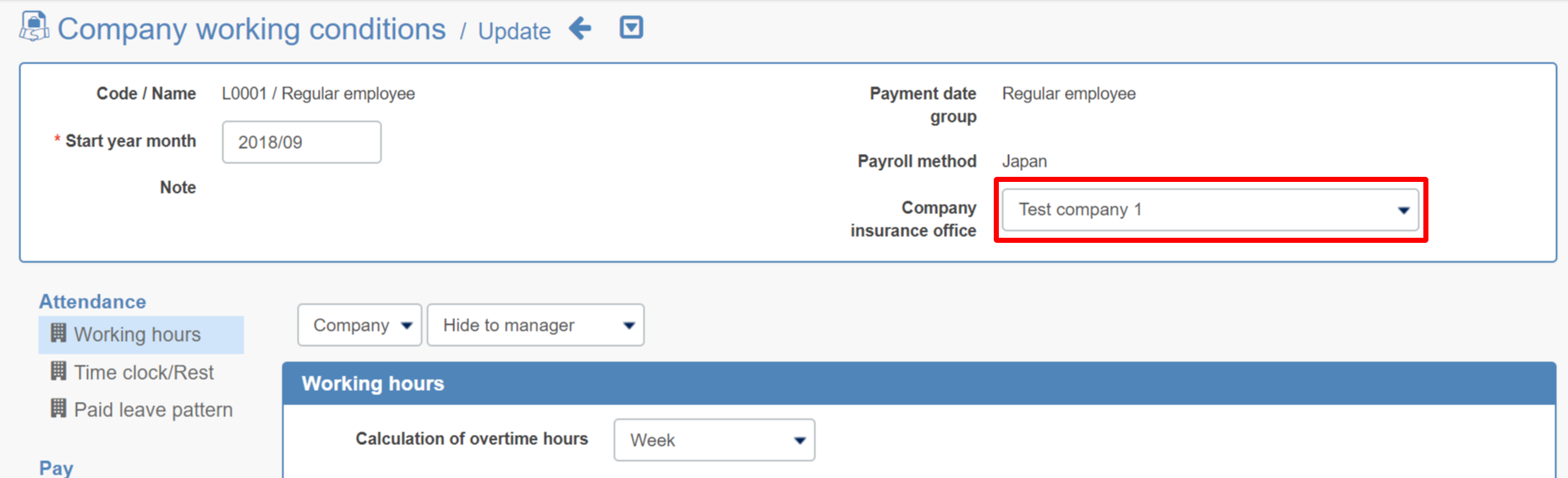
* If you do not need to set other tabs, please click the update at the bottom of the screen and end settings.
This would be all for the procedure to set up a social insurance office under working conditions.
After this, please set details such as social insurance premium for each employee.
Set social insurance details of staff
