Employee tag setting
【For administrators】
The employee tag is an arbitrary grouping function.
Employee position function is a function of grouping employee apart from employee's payment date group or group assigned at the group and manager menu. By registering position and tagging it to the employee, such as leader etc, you will be able to search shifts and work records by the position.
In this article, how to tag the employee with the position you registered at the position list menu will be explained.
-
Click on Company working conditions.
.png)
.png)
-
Click on the working condition's name.
.png)
Or, if you want to change the one from the past, click the icon to the right of the name.
.png)
In the setting history, click the period in which you want to reflect the setting.
However, it can not be changed for a month when company closing is done, or the application start date is outside the range of two months before and after the current month.
* The setting can be done by cancelling the company closing. About application start date of working conditions.png)
- Click Employee tag
Position will be displayed in pull down.
※ If there you have not registered any position yet or the position status is inactive, it will not be displayed.
Registering a position master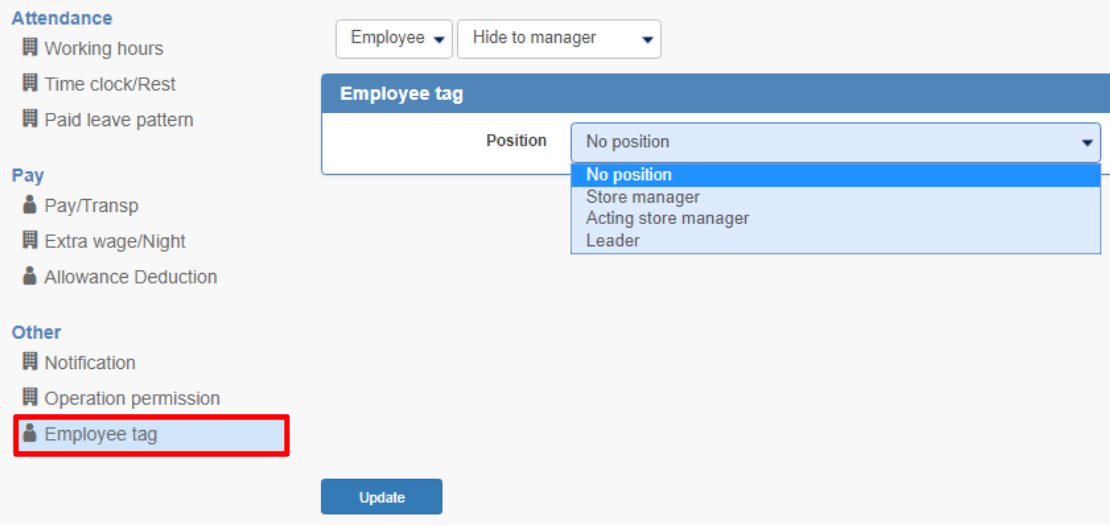
※ Employee tag management unit is ''Employee'' by default value.
(Set working conditions)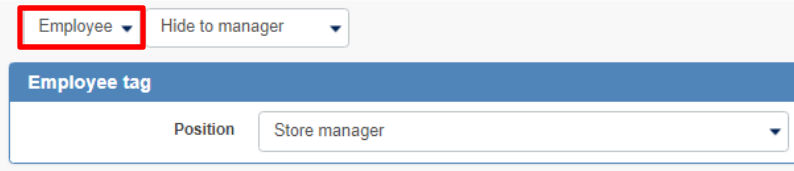
Those set in the company working conditions will be the initial values for employee working conditions.
If you want to change the employee tag for each employee, please change the management unit and change it from employee working conditions.
Set employee working conditions
If you want to apply the same employee tag to all the employee in the particular working condition group, change the management unit from "Employee" to "Common". - Click Update
This would be all for employee tag setting procedure.
