Operation permission setting
【For administrators】
Here is the operation of how to enable restrict or permit the operation by employee and group administrator.
Employee・・・・・・・・Permission for correcting work results.
Group manager・・・・・Permission for managing employment status, such as new employee, employee taking leave or leaver.
For example, if the employee miss to clock in or out, the attendance should be manually entered. It is a lot of work burden for administrators to correct all of them in departments with large numbers of people. It is such a waste spending labor cost on the time correcting those work records. However, if you allow employee to correct those work records, then the managers of each department only need to perform approval of those work record. The work burden will be reduced.
Please perform appropriate settings according to your organization.
Setup steps
-
Click on Company working conditions.
.png)
.png)
-
Click on the working condition's name.
.png)
Or, if you want to change the one from the past, click the icon to the right of the name.
.png)
In the setting history, click the period in which you want to reflect the setting.
However, it can not changed for a month when company closing is completed, or the application start date is outside the range of two months before and after the current month.
* The setting can be done by cancelling the company closing. About application start date of working conditions.png)
- Click operation permission setting
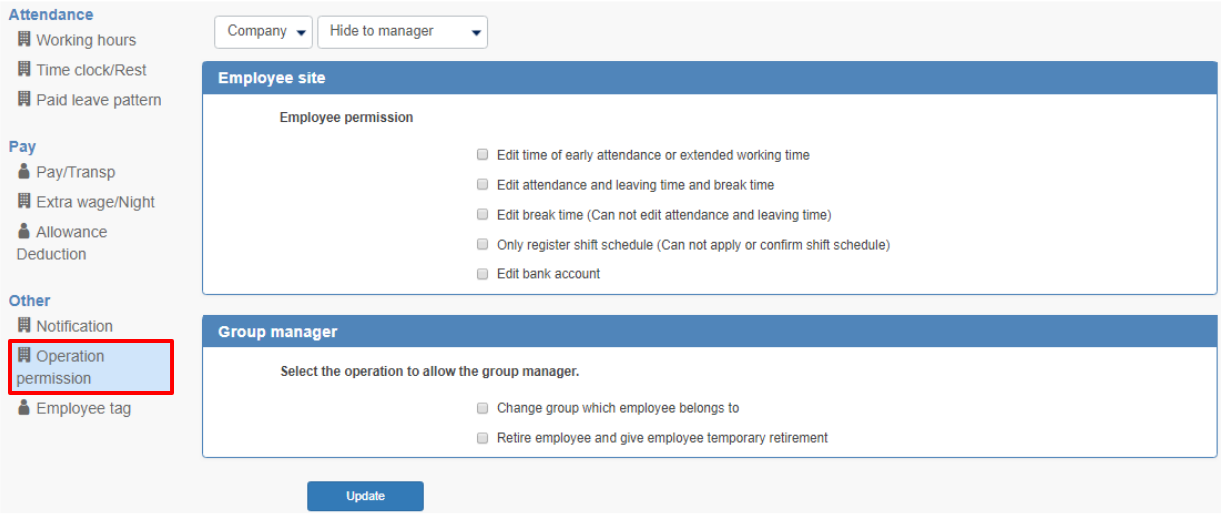
Settings for Employee site
Select the operation you allow at the employee site.
Correcting early arrival / overtime hours
The initial value is "Do not approve" for all the items. Please tick the operation you want to allow.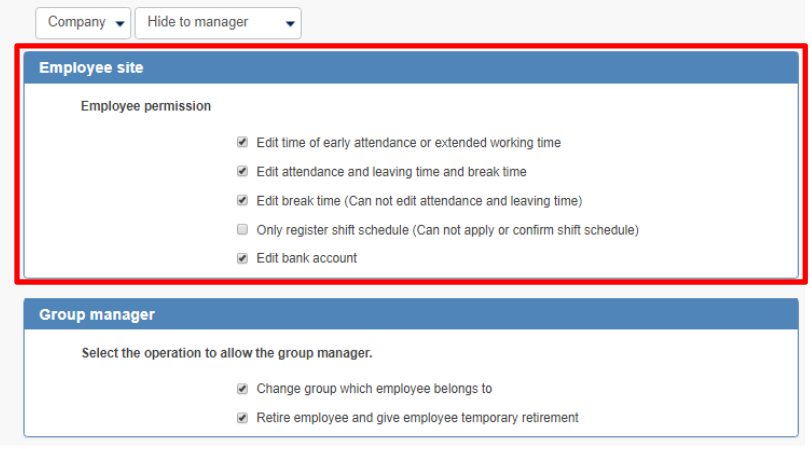
When you give permission for this field, employee will be able to modify the overtime working hours(before shift and after shift) on the timesheet menu.
【Employee site timesheet screen】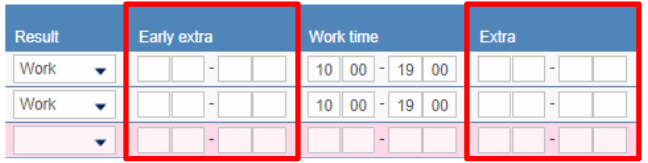
Editing attendance time and break time
When you give permission, the employee will be able to correct the overall results (hours of work and breaks).
Use this if you want employee to enter work record when they forgot to clock in/out.
[Image sample of timesheets menu of employee site.]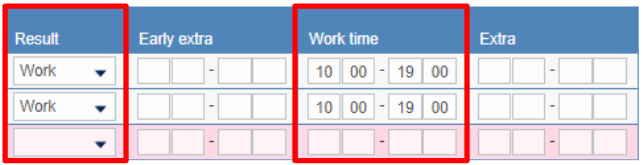
Edit break time
Allow employee to edit only the break time. (does not allow editing of time clock.)
【Employee site work record detail screen】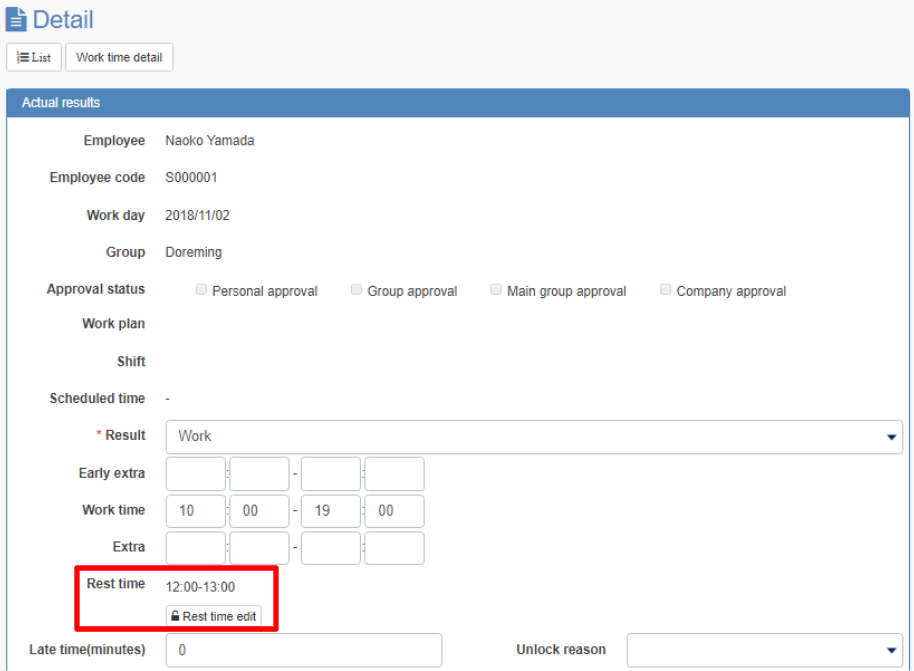
Register shift
Allowing employee to register the shift by themselves.
It is useful for employee who needs to create the shift by themselves such as someone working at home.
【Employee site: Shift request screen】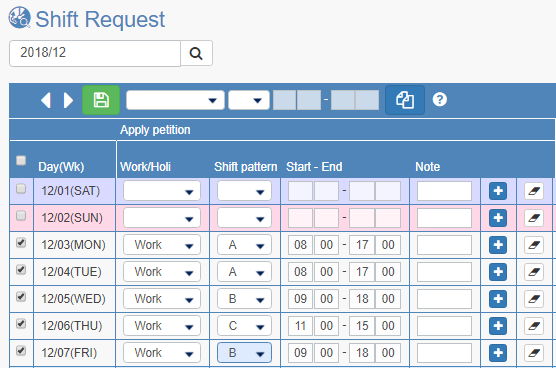
Edit Bank account
If you tick the box for this field, your employee will be able to enter a bank account by themselves.
Administrators can save the trouble of registering individual accounts of each employee.
Employee operation to register bank account
【Employee site: Screen of bank account setting】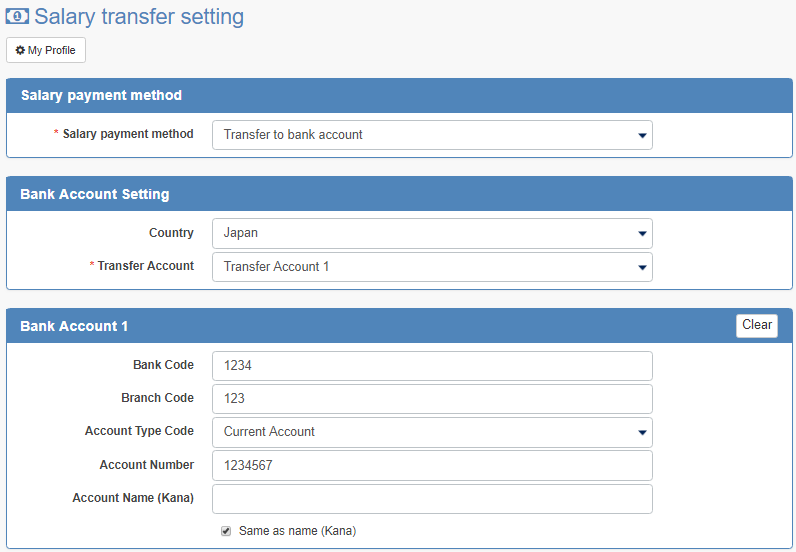
6. Group manager site
Select the operation you want the group administrator to allow.
The initial setting is "Do not approve" for all the items by default. Please tick the box for operations you want to allow.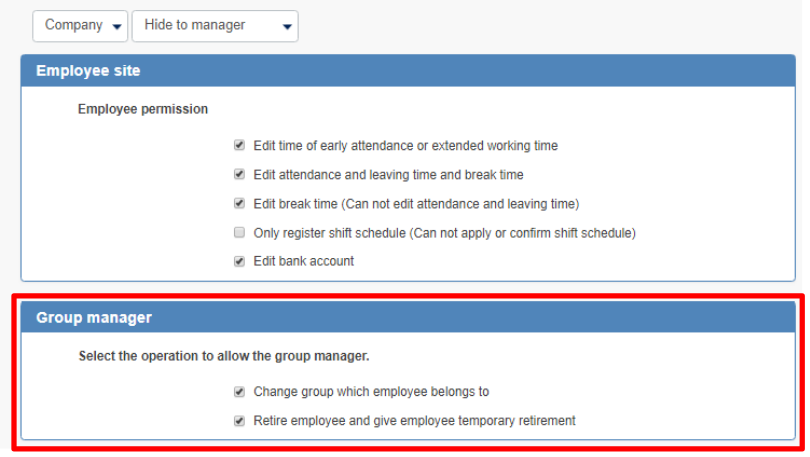
Change group which employee belongs to
If you tick this field, group administrator such as a store administrator will be able to change group employee belongs.
It is useful when you want managers at the workplace to manage the part-time employee.
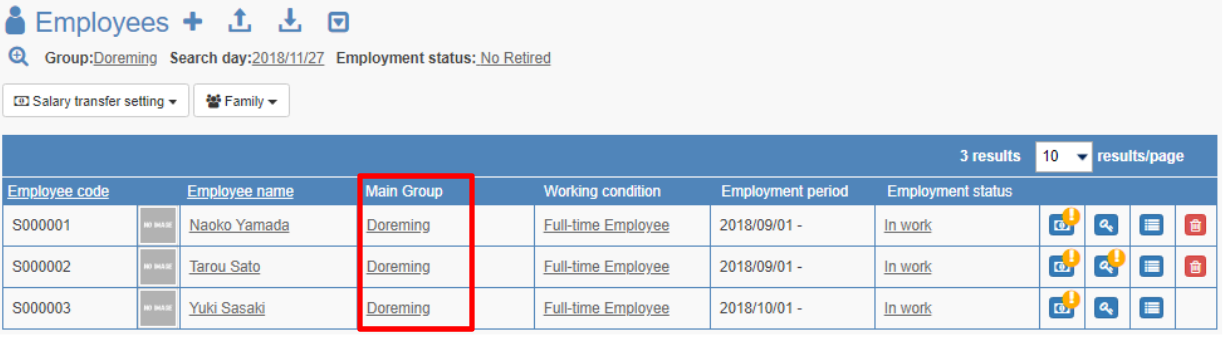
Retire employee and give employee temporary retirement
If you tick the box for this field, group administrators will be able to change the employee's employment status, such as leavers, and for those who are taking leave.
It is useful when you want managers at the workplace to manage the part-time employee.
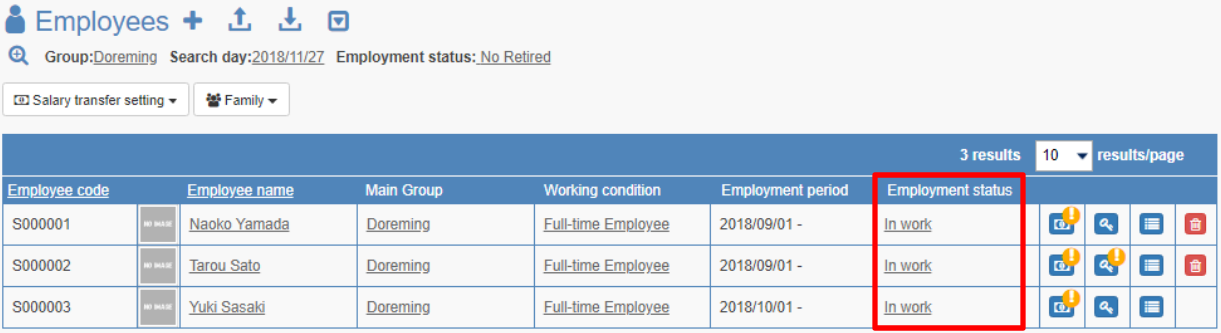
After making the settings, click on the update and save.
This is all for the procedure of operation permission setting.
